NG 2.14
Overview
We are excited to announce the latest release, which brings a wide range of enhancements to elevate user experience, expand capabilities, and improve system performance. This update includes new O11ySources, integration with Zoho Cliq for alert notifications, enhanced ticket management, and improved documentation with Docusaurus. The vuApp360 Trace Map offers clearer trace analysis, while ContextStreams introduces new features like the Clear button and export functionality. Additionally, updates to User Management simplify bulk permission assignments, and data storage enhancements provide better memory utilization insights. Other highlights include LDAP configuration improvements, custom dashboard visualizations, and the new Sizing Calculator for resource planning. With these updates, users can expect a more efficient, flexible, and insightful platform experience.
Key Highlights
- Alerts: Zoho Cliq is now integrated with vuSmartMaps to send alert notifications with key details, easily configurable through the Preferences module.
- Alert Console: Enhanced ticket management now allows users to create and view tickets directly from the Alert Listing and Details pages, improving workflow and usability.
- Docusaurus Integration for Documentation: The user guide is now integrated with vuSmartMaps using Docusaurus, offering offline access, version control, and seamless access during deployment, improving documentation reliability and usability.
- vuApp360: The new Trace Map replaces the Flame Graph, List View, and Database View, offering a clearer and more efficient way to analyze trace data, while the vuApp360 Dashboards now include pre-sampling for focused performance insights.
- Dashboard: The Custom Dashboard List Visualization organizes dashboards into category-based cards, offering sorting options and personalized panels for quicker access and smoother navigation.
- ContextStreams: ContextStreams debugging is enhanced with a Clear button for manual data clearing, capped logs at 500 entries, repositioned loading messages, and updated button labels and colors for improved usability and clarity.
- User Management: Bulk Permission Management lets the admin assign permissions to multiple objects at once, with implicit permissions and improved control.
- User Federation: LDAP configuration fields have been moved from the Identity Provider UI to the User Federation UI, streamlining the process and improving federation settings management.
- Data Retention: Data retention management in HyperScale now supports NFS-based storage for simplified data archival, along with improved retention policies, automated scheduling, and enhanced auditing features for more efficient data management.
- Data storage: Enhancements to the Hot, Warm, and Archive data storage tabs now display memory utilization with color-coded levels and a new Show System Tables option to view hidden internal tables.
- Data Model: The vuSmartMaps Metric API offers a unified interface for efficient data retrieval, supporting flexible time range queries, dynamic filtering, and column-specific queries, tailored for use cases like LAMA (Log Analytics and Monitoring Application).
- Journey Workbench (JWB): Journey Workbench (JWB) 1.0 offers a centralized dashboard for business observability in Payment Journeys, with customizable attributes, drill-down storyboards, dynamic UTM generation, and multi-tenancy support for secure, tailored views.
- Sizing Calculator: The Sizing Calculator helps users estimate the required vCPUs, memory, storage, and pricing for vuSmartMaps, enabling better resource planning and cost management.
- Streamlined Data Summarization and Roll-Ups: The TTL Roll-Up Methodology summarizes historical data at regular intervals to reduce storage needs, speed up queries, and simplify analysis, with an automated script for easy setup.
New Features in The Release
New O11ySources
We are continuously expanding our observability capabilities and with the addition of several new out-of-the-box O11ySources in this release, NG 2.14.0 enhances its support for diverse use cases. These additions ensure comprehensive monitoring and data collection, covering over 90% of common requirements.
The new O11ySources include:
-
NetFlow: NetFlow is a network protocol that collects and analyzes active IP network traffic. This O11ySource receives NetFlow data from network devices, providing insights into the traffic flowing through the network. It helps monitor and manage network performance, identify anomalies, and optimize resource usage.
-
Azure API Management: Azure API Management is a fully managed service by Microsoft Azure that helps organizations create, publish, secure, and monitor APIs. This O11ySource simplifies API management, making it easier to develop, scale, and ensure smooth interactions between different services, systems, and clients. It helps monitor API performance and secure connections for efficient communication.
-
Dell Switch: Dell Switches are high-performance, scalable network switches designed for enterprise and data center environments. This O11ySource tracks the performance and health of Dell switches, which offer advanced features like Layer 2/3 switching, high port density, low latency, and strong security. It ensures smooth operation and integration, supporting modern networking needs with flexibility and automation.
-
Azure App Gateway: Azure Application Gateway is a cloud-based service that manages web traffic for your applications. It works as a load balancer at the Application Layer (Layer 7) of the OSI model, which means it can route traffic based on specific web requests like URLs or headers. It’s perfect for optimizing and managing HTTP/HTTPS traffic, ensuring your web apps perform efficiently and stay reliable.
-
IBM WAS: IBM WebSphere Application Server (WAS) is a powerful platform for running and managing Java applications and enterprise systems. It supports Java EE standards, making it ideal for large, complex applications. WAS helps businesses integrate with databases, messaging systems, and other technologies while ensuring high availability, security, and performance. It’s a scalable solution designed for seamless application deployment and management in enterprise environments.
-
SFTP Monitor: The SFTP Monitor (Secure File Transfer Protocol) tracks the availability, performance, and health of SFTP services, ensuring secure and reliable file transfers. It monitors key metrics like uptime, latency, and errors by running test operations on SFTP servers. This helps organizations quickly identify and resolve issues, ensuring smooth file transfer processes.
-
vSphere: VMware vSphere is a cloud computing virtualization platform that enables organizations to manage their virtualized data centers efficiently. It provides tools to optimize resource utilization, enhance scalability, and ensure reliable performance for virtual machines and applications, making it a key solution for modern IT infrastructure.
Complete List of O11ySources
| Active Directory | AIX Monitor | Amazon RDS | Apache |
| AWS ALB | AWS API Gateway | AWS Classic ELB | AWS CloudFront |
| AWS ElastiCache | AWS Network Firewall | AWS NLB | AWS Route53 |
| AWS S3 | AWS Transit Gateway | AWS VPC | AWS WAF |
| Azure EventHub | Cassandra | Cisco Firewall | Cisco Router |
| Cisco Switch | Device Availability | DNS Monitoring | F5 Load Balancer |
| Fortinet Firewall | GKE | HAProxy | HPUX Monitor |
| HTTP Poller | IBM HTTP Server | IBM MQ | IIS |
| JBoss | JVM Monitor | Kafka | Keycloak |
| KeyDB | Kong API Gateway | Kubernetes | Linux Monitor |
| Log Collector | MariaDB | MicroSoft DFS | MongoDB |
| MSSQL | MYSQL | Nginx | Nutanix |
| OHS | Oracle | Palo Alto Firewall | PostgreSQL |
| RabbitMQ | Rancher | Redis | Service Availability |
| Service Monitor | SNMP Polling | Solaris Monitor | SQL Data Collector |
| SSL Certificate Monitor | Syslog | Task Scheduler | Tomcat |
| Traces | URL Availability | Vault | Weblogic |
| Windows Events Logs | Windows Monitor | ||
New O11ySources in NG 2.14.0 | |||
| Azure API Management | Azure App Gateway | Dell Switch | IBM WAS |
| NetFlow | SFTP Monitor | vSphere | |
Improvements/Technology Upgrades in the Release
Alerts
We are pleased to announce the integration of Zoho Cliq with vuSmartMaps to enhance alert notifications. Users can easily configure Zoho Cliq in the Preferences module by adding their details. It is also available as a notification option in the Alert Channels of Alert Rules. Alerts will be securely sent to Zoho Cliq channels, with dynamic messages containing important details like severity, timestamp, and description. Users can validate their Zoho Cliq credentials directly in the Preferences Section. For more details, explore Alerts - Zoho Cliq.
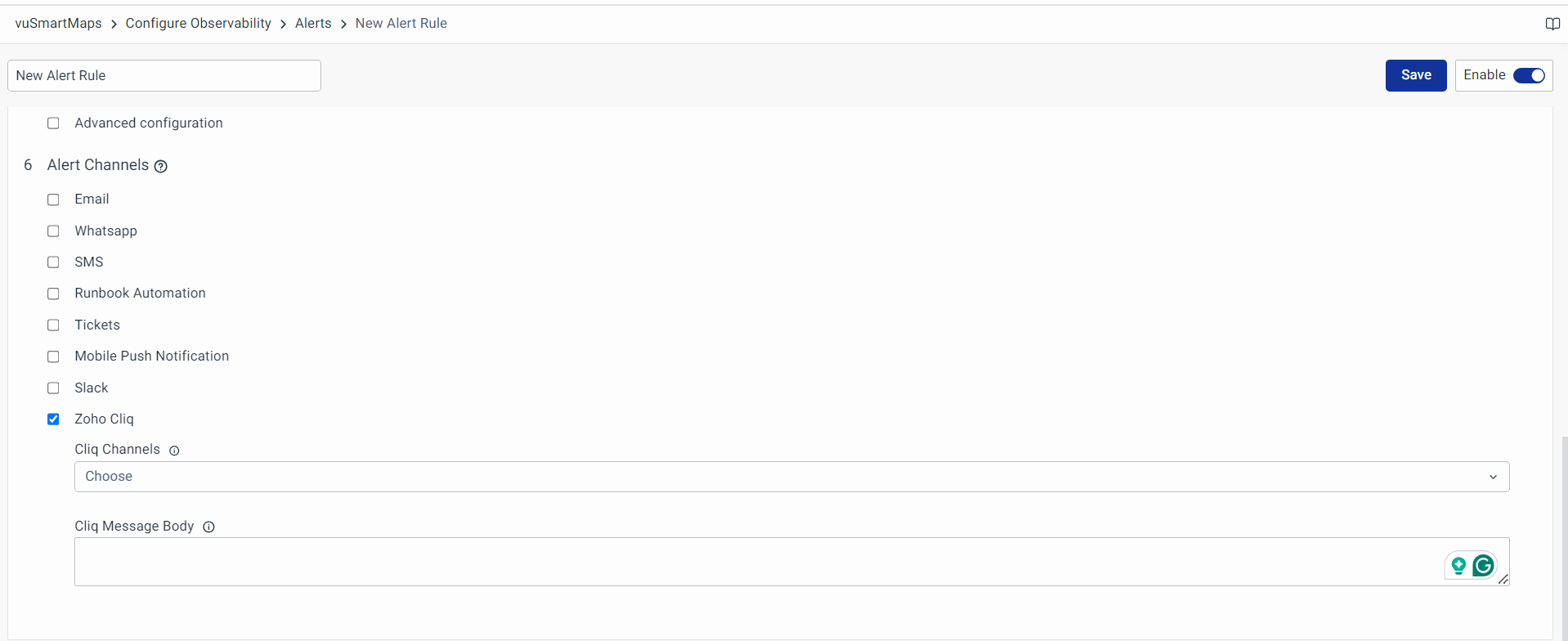
Benefits
- Seamless Alerts: Direct notifications to Zoho Cliq for quick action.
- Easy Setup: Simple configuration and credential validation in Preferences.
- Detailed Messages: Alerts include essential, dynamic information for better clarity.
- Reliable Integration: Secure and efficient communication with Zoho Cliq.
Alert Console
We’re excited to introduce enhanced ticket management, allowing seamless ticket creation and viewing from the Alert Listing and Details pages. Users can create tickets via the "Create Ticket" option and view success or error messages. Once created, tickets can be accessed directly in the ITSM tool using the "View Ticket" option. These updates streamline workflows and improve overall usability, Navigate to the Alert Console - Managing Alert Tickets section and explore.
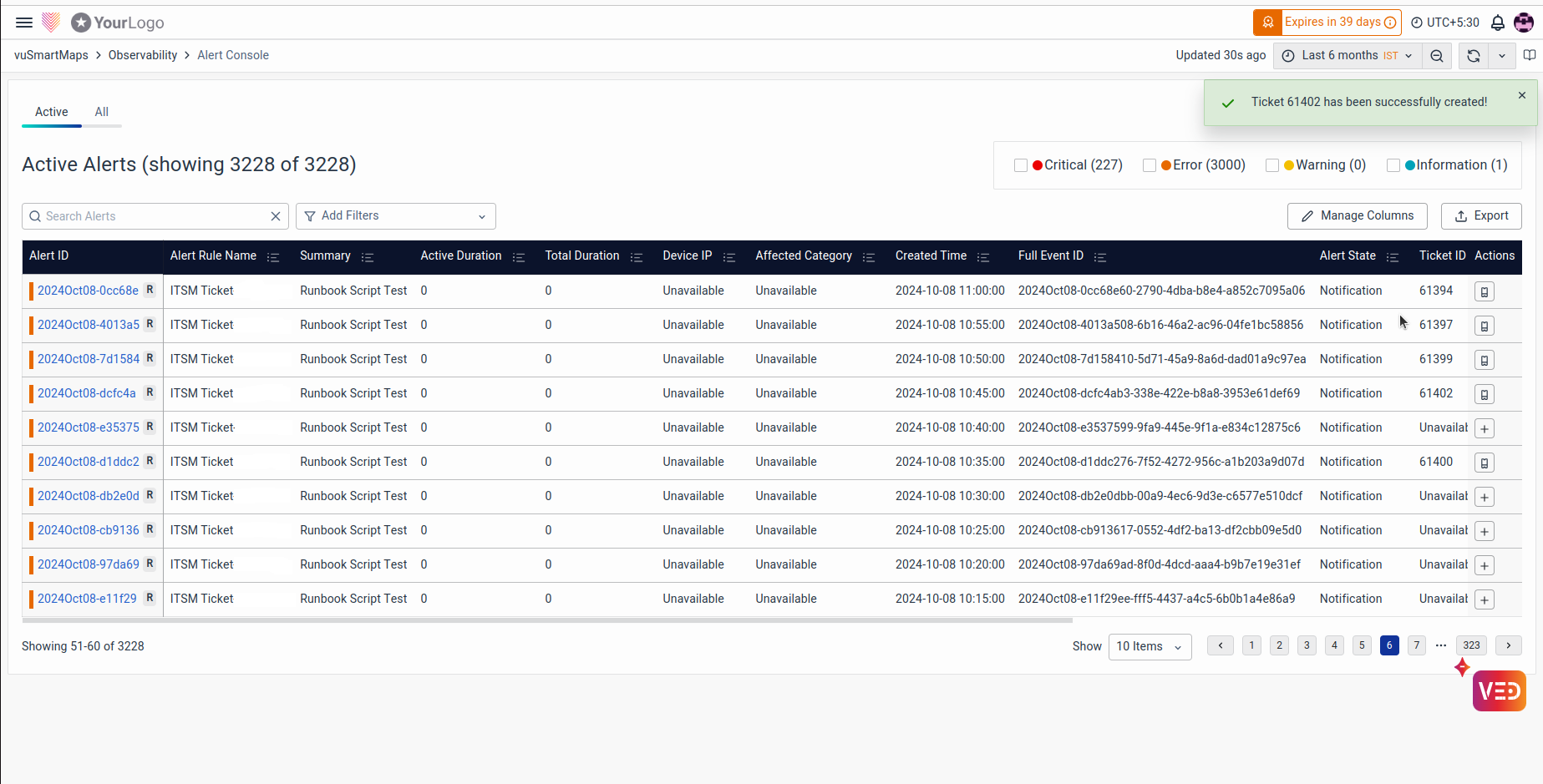
Benefits
- Streamlined Workflow: Users can manage tickets directly from the Alerts pages, saving time and improving efficiency.
- Enhanced Accessibility: Direct links to the ITSM tool simplify access to ticket details and updates.
- Improved User Experience: Clear feedback messages ensure users know the ticket's creation status.
Docusaurus Integration for Documentation
We’ve successfully integrated the user guide with the vuSmartMaps™ platform using Docusaurus, a React-powered framework. The documentation is now managed as Markdown (md) files and rendered as a webpage. A key improvement is adding Docusaurus as a separate Docker service, allowing offline access and resolving issues like internet dependency and the limitations of the PDF format. The user guide is version-controlled, showing the latest version by default and letting users access older versions if needed. Additionally, the guide is now bundled with the vuSmartMaps installation package, ensuring seamless access during deployment and providing a reliable, streamlined solution for documentation. To explore the user guide and learn more, visit VuNet Docs.
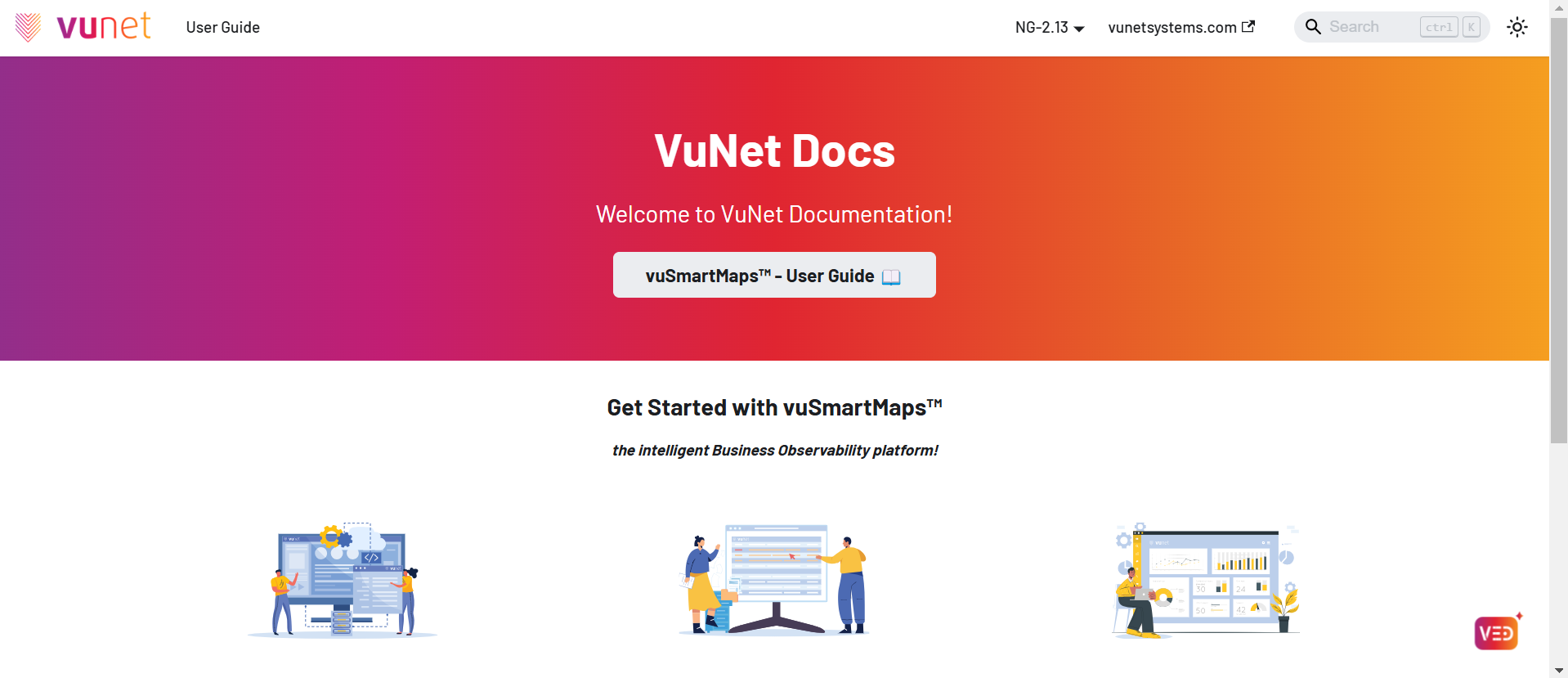
Benefits
- Offline Access: Docusaurus is now a separate Docker service, ensuring the user guide is accessible even without internet connectivity.
- Version Control: The guide displays the latest version by default, with easy navigation to previous versions.
- Bundled Deployment: The user guide is included in the vuSmartMaps installation package, making it readily available during deployment.
vuApp360
We’re excited to introduce updates to vuApp360, designed to enhance trace data analysis and provide deeper insights into your application's performance.
The Trace Map is a new, interactive tool for analyzing trace data with clarity and efficiency. It provides a detailed view of your application's traces, breaking them into spans that represent specific operations or functions. Replacing the Flame Graph, List View, and Database View on the Traces Overview Dashboards, the Trace Map simplifies trace analysis, helping users quickly identify bottlenecks, diagnose errors, and find optimization opportunities. For more details, explore vuApp360 - Trace Map.
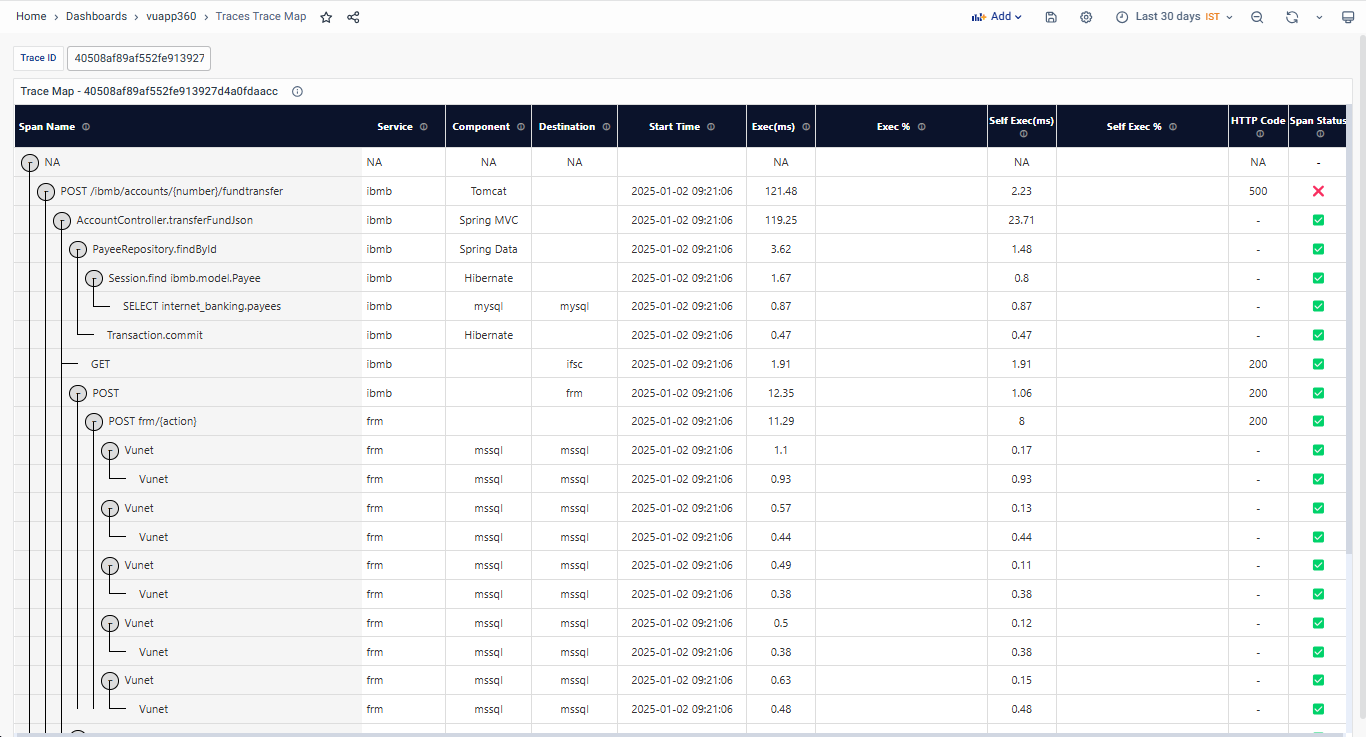
The vuApp360 Dashboards have been upgraded to deliver deeper insights into your application's performance. They now feature pre-sampling, offering key metrics and indicators based on a subset of your application’s activity, enabling more focused and efficient analysis.
Benefits
- Comprehensive Visualization: The interactive map provides a holistic and detailed view of trace data for improved understanding.
- Efficient Diagnostics: Enables quick identification of performance issues and error sources.
- Focused Analysis: Pre-sampling ensures metrics are derived from representative activity for better insights.
- Actionable Metrics: Provides key performance indicators for quick and effective decision-making.
Dashboard
We are excited to introduce the Custom Dashboard List Visualization, which enhances navigation by organizing dashboards into flexible, category-based cards. Dashboards can be sorted by tags, recent views, starred dashboards, or custom search queries. Users can also personalize panels with titles, descriptions, links, themes, and variable propagation for smoother navigation. This update streamlines dashboard organization, ensuring quick access to key insights while allowing users to tailor the interface to their needs and roles. Learn more about it in the Dashboard - vuDashboard List.

Benefits
- Efficient Organization: Dashboards are categorized for easy navigation and quick access.
- Customizable Panels: Personalize dashboards with titles, descriptions, and themes for a tailored experience.
- Improved Workflow: Streamlined access to relevant data and insights based on user preferences and roles.
ContextStreams
This release brings key updates to enhance the ContextStreams debugging experience. A Clear button now allows users to manually clear displayed data, with automatic clearing only occurring when switching between Real-time Data and Existing Records. Logs are capped at 500 entries, with new logs replacing the oldest ones once the limit is reached. The Fetching loading message has been repositioned for better visibility, and the Capture Again button has been replaced with the Capture More button to fetch additional data. The Stop button color has been updated to align with the standard color scheme, and the Download button has been renamed to Export for clearer functionality. For more details, explore ContextStreams - Debug.
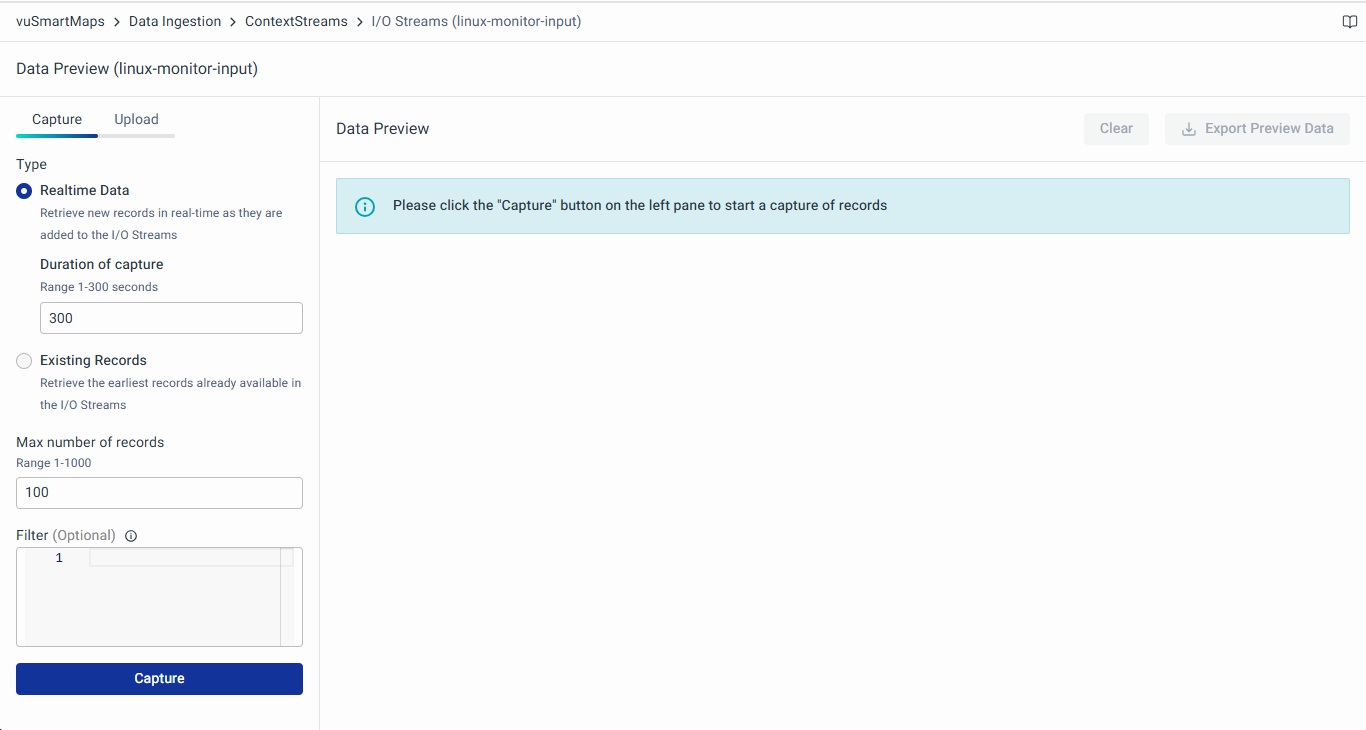
Benefits
- Simplified Data Management: The Clear and Capture More buttons improve user interaction.
- Efficient Log Handling: The 500-entry log limit keeps the display organized.
- Better Visibility: The repositioned Fetching message enhances user experience.
- Clearer Export Functionality: The Export button makes data exporting more intuitive.
User Federation
We are pleased to announce the relocation of LDAP configuration fields from the Identity Provider UI to the User Federation UI. This change includes Bind Type, Search Scope, LDAP User Filter, Pagination, and Batch Size for User Sync. The move streamlines the LDAP configuration process, making it easier to manage federation settings and enhancing the overall user experience. For more information, refer to the User Federation Guide. Learn more about it in User Federation - Adding New LDAP Provider.
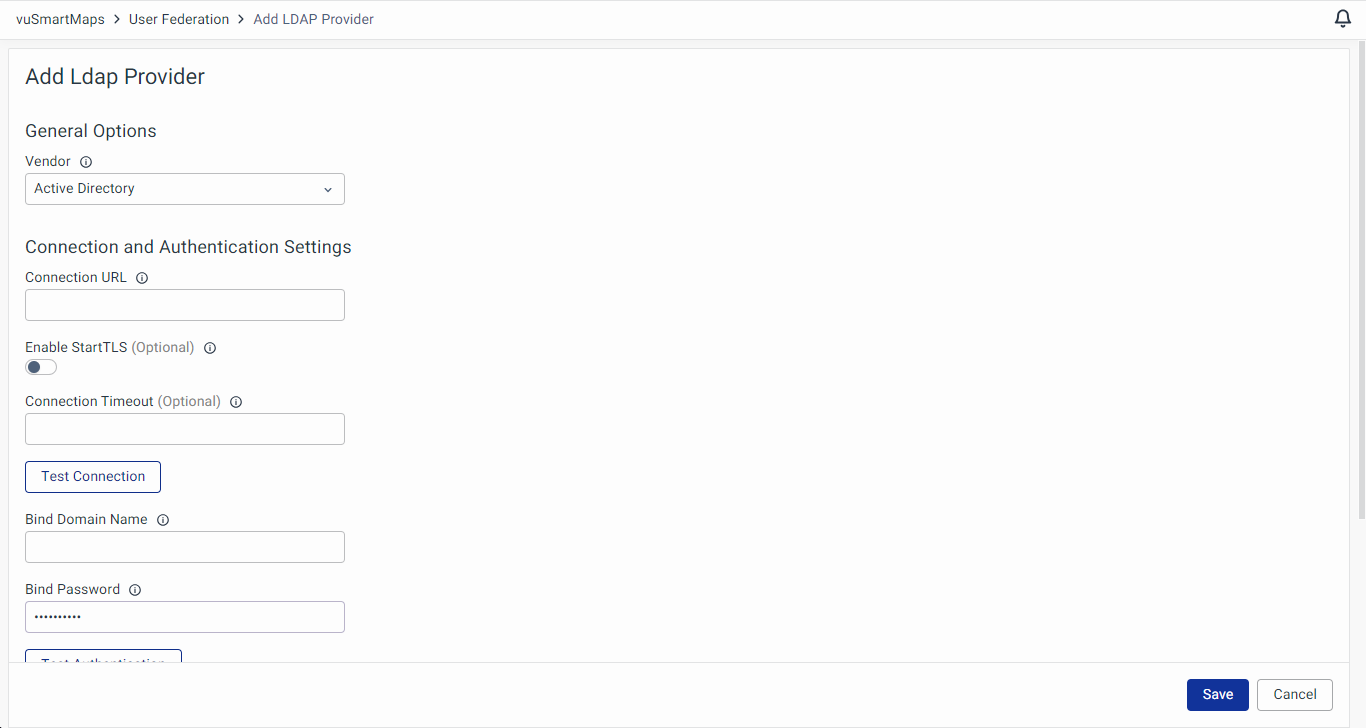
Benefits
- Streamlined Management: Easier access to LDAP configuration fields for better control.
- Simplified Workflow: Relocating settings to the User Federation UI enhances user experience.
- Improved Efficiency: Faster and more intuitive management of user federation settings.
Data Retention
We’re excited to announce updates to data retention management in HyperScale to improve data handling and storage efficiency. The Cold Data Tier now supports NFS-based storage, making archival and retrieval processes simpler and reducing storage overhead that Longhorn previously caused. The updates include customizable retention policies, on-demand restoration, and optimized scheduling to ensure timely and reliable data movement. The cold tier now supports NFS and other storage options, giving customers more flexibility and improving the performance of data archival. A new automated daily schedule manages table partitions based on retention policies, helping to use disk space efficiently by quickly handling expired partitions and moving data between hot and warm storage. This update also supports large partitions, high table counts, and robust auditing features to help users track execution statuses and task durations for better visibility and control. For more details, explore Data Retention.
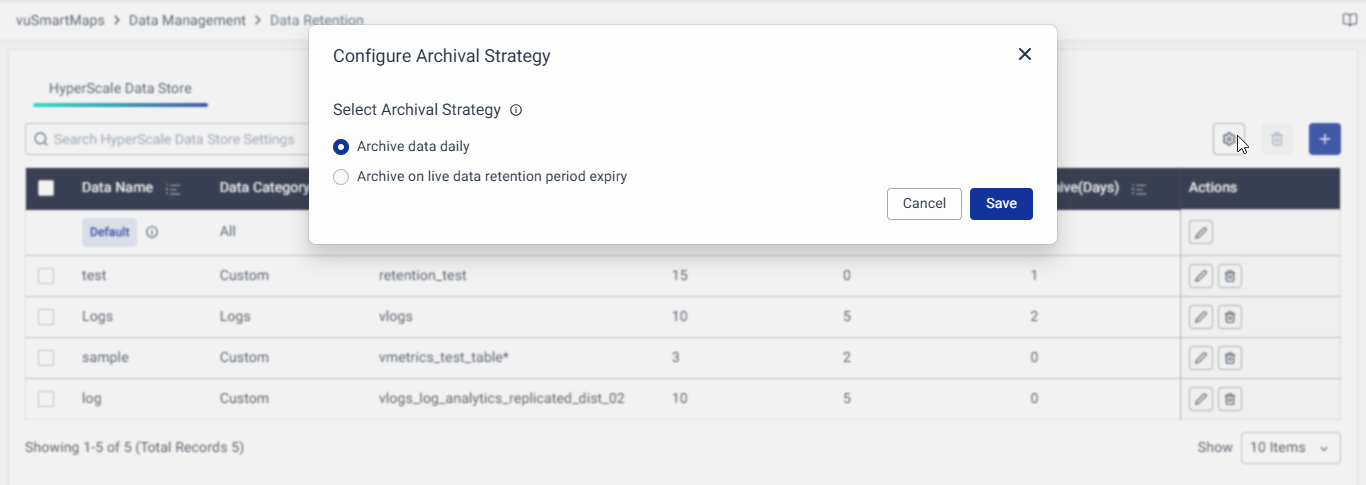
Benefits
- Optimized Storage Management: Integrating NFS-based storage in MinIO reduces storage overhead, providing a more efficient and scalable solution for data archival and retrieval.
- Customizable Retention Policies: Flexible data retention settings allow users to define specific policies for data movement, ensuring better alignment with business needs and compliance requirements.
- Efficient Data Handling: Automated scheduling ensures expired partitions are promptly handled, improving disk utilization and reducing manual intervention.
- Improved Performance and Scalability: The update supports large partitions and high table counts, ensuring the system remains performant as data grows, while also ensuring faster archival and retrieval processes.
User Management
We are excited to introduce the Bulk Permission Management feature in User Management. This update simplifies permission assignments by allowing administrators to apply permissions to multiple objects across different modules in a single action. Administrators can now select multiple objects and assign permissions (view, modify, none) to roles at once. Implicit permissions ensure users with access to modules like UTM automatically receive read access to related objects. Additionally, administrators with the Bulk Permission role can manage all objects, with visibility to their own modules limited unless explicitly granted access. For more details, explore the User Management Guide. For more details, explore User Management - Object Level Permission.
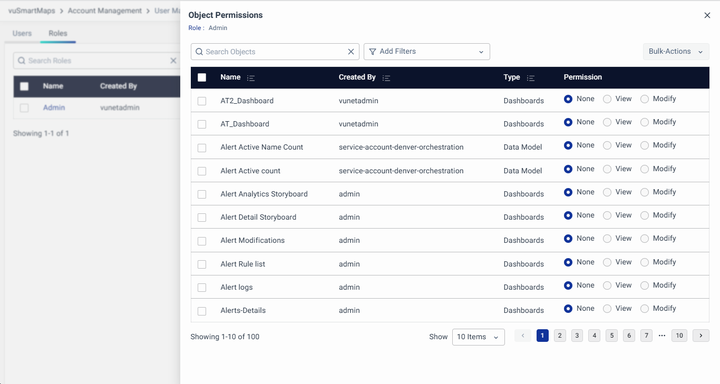
Benefits
- Simplified Access Management: Assign permissions to multiple objects in one step.
- Automatic Permissions: Users with module access get read access to related objects automatically.
- Enhanced Control: Administrators can manage all objects while maintaining module-specific visibility
Data storage
We are excited to announce enhancements to the Hot, Warm, and Archive data storage tabs. These updates now display memory utilization at the top, showing both the actual memory used and the percentage of total available storage. The memory usage is color-coded to highlight warning and critical levels based on predefined thresholds. Additionally, a new Show System Tables radio button has been added, allowing users to view previously hidden system tables used internally by the platform. For more details, refer to our Data Storage Management User Guide. Learn more about it in Data Storage.
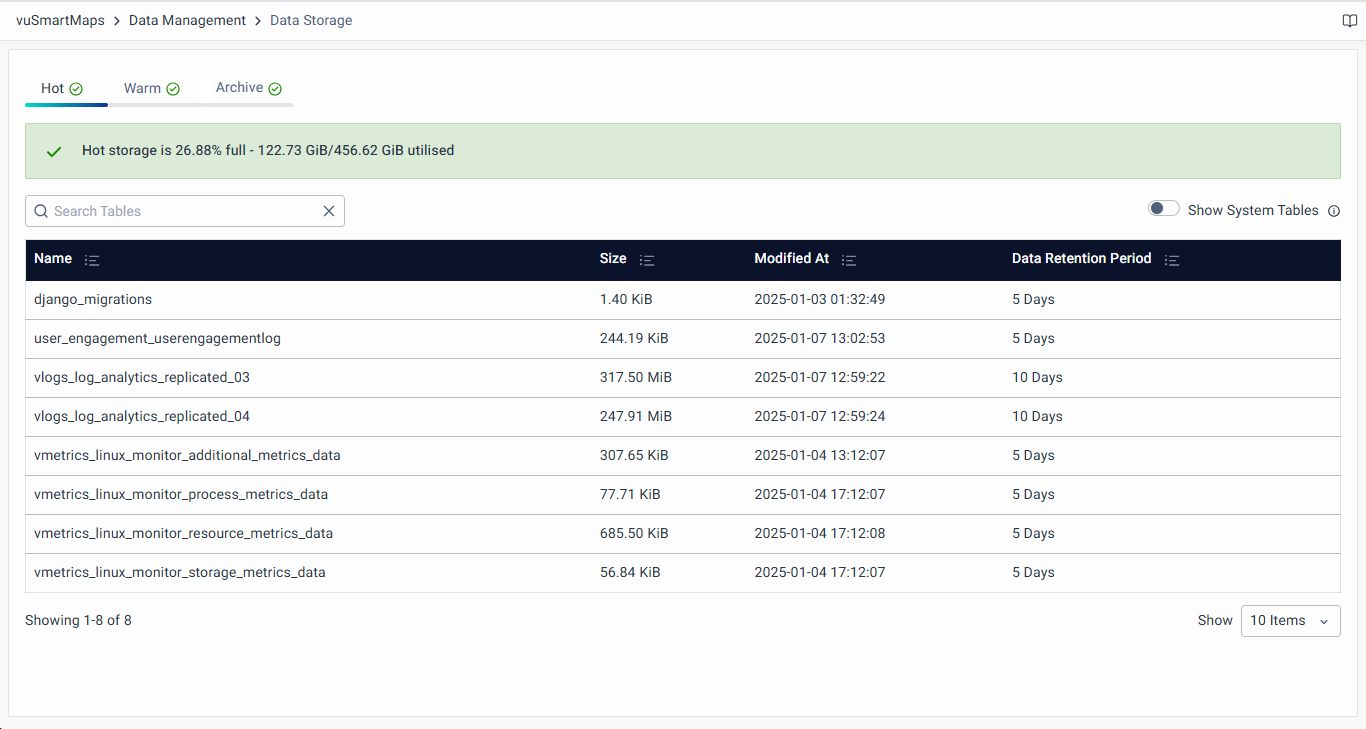
Benefits
- Clear Memory Overview: Easily track memory usage and available storage with visual indicators.
- Improved Visibility: Color-coded memory utilization helps identify potential issues early.
- Enhanced Control: Users can now access system tables for deeper insights into platform operations.
Data Model
We are pleased to introduce the vuSmartMaps Metric API provides a unified interface for efficient data retrieval and analysis from the data model. It supports advanced features such as time range queries with flexible formats, dynamic filtering, column-specific queries, and response formatting tailored to specific use cases like LAMA (Log Analytics and Monitoring Application). Users can query data for specific periods, retrieve selected columns, and filter datasets dynamically, enhancing flexibility and efficiency. The API also supports additional time intervals and threshold handling, ensuring versatile functionality for developers and analysts seeking seamless integration with vuSmartMaps For more details, please refer to Metric API (API to fetch and structure the data model response).
Benefits
- Efficient Data Retrieval: The API enables quick and seamless access, improving the speed and ease of retrieving the necessary information for analysis.
- Advanced Query Capabilities: With features like flexible time range queries, dynamic filtering, and column-specific queries, users can tailor their data searches to specific needs, enhancing precision and flexibility.
- Enhanced Customization: The ability to format responses based on use cases, such as LAMA (Log Analytics and Monitoring Application), ensures that users receive data in the most useful and relevant format for their needs.
- Seamless Integration: The API supports various time intervals and threshold handling, providing developers and analysts with the tools for easy and efficient integration into their existing systems and workflows.
Journey Workbench (JWB)
We are thrilled to introduce Journey Workbench (JWB), a robust tool designed for business observability in Payment Journeys. JWB offers a centralized landing page that provides an overview of all journey statuses and KPIs while allowing full customization of attributes and features to suit specific needs. It leverages standardized storyboards for simplified implementation and dynamically renders data based on journey configurations. With multi-tenancy support, data and storyboards remain isolated for each user. Key features include drill-down storyboards for touchpoints, dynamic UTM generation, seamless transaction search across IDs, and customizable controls for journey-level and touch-point-level views. For more details, explore User Manual JWB 1.0.
Benefits
- Simplified Implementation: Standardized storyboards reduce setup efforts.
- Customizable Insights: Fully adaptable features for specific customer needs.
- Enhanced Observability: Dynamic data rendering and touchpoint insights improve journey tracking.
- Secure and Isolated Access: Multi-tenancy ensures data privacy for users.
- Efficient Analysis: Dynamic UTM generation and seamless search streamline troubleshooting.
Sizing Calculator
We are excited to introduce the Sizing Calculator feature, designed to assist users in determining the required resources for using vuSmartMaps. With minimal input, users can quickly obtain estimates for vCPUs, memory, storage, and pricing details, enabling better resource planning and cost management. To explore this feature, visit the vuSizing Calculator.
Benefits
- Quick Resource Estimates: Provides fast calculations for vCPUs, memory, and storage requirements.
- Easy-to-Use: Requires minimal input to generate accurate resource estimates.
- Cost-Effective Planning: Helps users assess both resource needs and pricing for better budgeting.
Streamlined Data Summarization and Roll-Ups
We are introducing the TTL Roll-Up Methodology, designed to manage large volumes of historical data efficiently. By summarizing data at regular time intervals, this methodology reduces storage requirements, speeds up queries, and simplifies the analysis of older data. To streamline this process, we are creating an automated script that collects table details and sets up summarized tables, enabling users to retain data longer while ensuring optimal storage and performance. For more details, explore TTL Summarization and Roll-up.
Benefits
- Optimized Storage: Summarizing data at regular intervals reduces storage requirements while retaining critical insights.
- Improved Query Performance: Queries on summarized data are faster and more efficient, enhancing user experience.
- Efficient Historical Analysis: Summarized data enables streamlined and flexible analysis of long-term trends.
Known Issues
| S. No. | Ticket No. | Issue | Severity |
|---|---|---|---|
| 1 | 5055 | CH TTL: TTL Is getting struck, and parts to do aren't getting updated | S2 |
| 2 | 5228 | ContextStreamDebug: Getting Error code "Request failed with status 422" while stop api being called & "An unexpected error happened" while navigating to tabs. | S2 |
| 3 | 5231 | Kafka cluster id is different from the one from that of zookeeper | S2 |
| 4 | 4947 | User Management: Help text is not proper in User role | S3 |
| 5 | 5138 | Log Analytics: Save button should be disabled for the role who doesn't have access to the table | S3 |
| 6 | 5281 | Sorting is not working on the Data Storage page, and multiple clicks throw a UI error. | S3 |
| 7 | 4963 | Alert Rules: The Auto Remediation column should be available in the Alert Console and all the Alert Channel details | S3 |
| 8 | 5039 | [NG-UI] : Time changes are not reflecting, when a user changes the time zone. | S3 |
| 9 | 5132 | Dashboards: Shortened URL results in a "Page Not Found" error when accessed from the dashboard. | S3 |
| 10 | 5143 | Data store: Nothing is happening in UI if we click on the Detect Timezone button | S3 |
| 11 | 5130 | UTM: The Non existing Data model still shows up in UTM | S3 |
| 12 | 5184 | ContextStream- Unable to navigate to particular data by specifying the data preview block number. | S3 |
| 13 | 5273 | User Management:Write access to a data model should not be downgraded by assigning read access to an alert | S3 |
| 14 | 4998 | Login and Forgot Password: Vunet logo is not appearing | S4 |
| 15 | 5144 | Report Generation : There is no < / > / == / != filter for download count field in Generated Reports tab | S4 |
| 16 | 5122 | Data Store: The "Created By" column on the listing page shows "service-account-denver-orchestration" for existing data stores. | S4 |
*S5, S4, S3 & S2 issues will be prioritized in the NG 2.14.0 release. S1 - Critical. S2 - Major, S3 - Moderate, S4 - Minor, S5 - Cosmetic.
Issues Fixed
| S. No. | Ticket No. | Issue | Severity | Status |
|---|---|---|---|---|
| 1 | 4999 | Login Page: Forgot Password is not working | S4 | Fixed in NG 2.14.0 |
| 2 | 5141 | Definitions > Email/Mobile Group: Ensure Exported Data for Groups Matches Column Order Displayed in GUI. | S5 | Fixed in NG 2.14.0 |
Release Attributes
| Build/Module Name | NG 2.14.0 |
|---|---|
| User Guide | Alerts - Zoho Cliq Alert Console - Managing Alert Tickets vuApp360 - Trace Map ContextStreams - Debug User Management - Object Level Permission Data Storage User Federation - Adding New LDAP Provider Dashboard - vuDashboard List Data Retention *All the user guide links in this document are up to date and align with NG 2.14.0 updates. |
| Filename | vuSmartMaps_offline_NG-2.14.tar.gz |
System Requirements
The supported browser version is Chrome & Version 109 or above.
Upcoming Release
We are excited to announce the next sprint release of vuSmartMaps NG 2.15.0, scheduled for February 28th, 2025. This upcoming release will bring further enhancements and features to empower your observability experience. Stay tuned for the latest updates and continue to benefit from the continuous evolution of vuSmartMaps.
We are developing a migration plan for customers using versions 8.x or 9.x to transition them to the NG release.
