Report Builder
Introduction
The Report Builder module within vuSmartMaps™ offers comprehensive capabilities for administrators to create and manage various reports, including long-term data storage reports. Users can conveniently access and manipulate report details such as name, status, schedule, and creation/modification time, and perform actions like editing, deleting, or generating reports directly from this interface.
Accessing Reports
To access Reports:
- Login to vuSmartMaps.
- Navigate to the "Reports" tab from the left navigation menu.
- For configuring the reports, navigate to Left navigation menu > Configure Observability > Report Builder.
Report Builder under Configure Observability is used to edit and create reports.
On clicking Reports Builder under Configure Observability, you will be redirected to the following page.
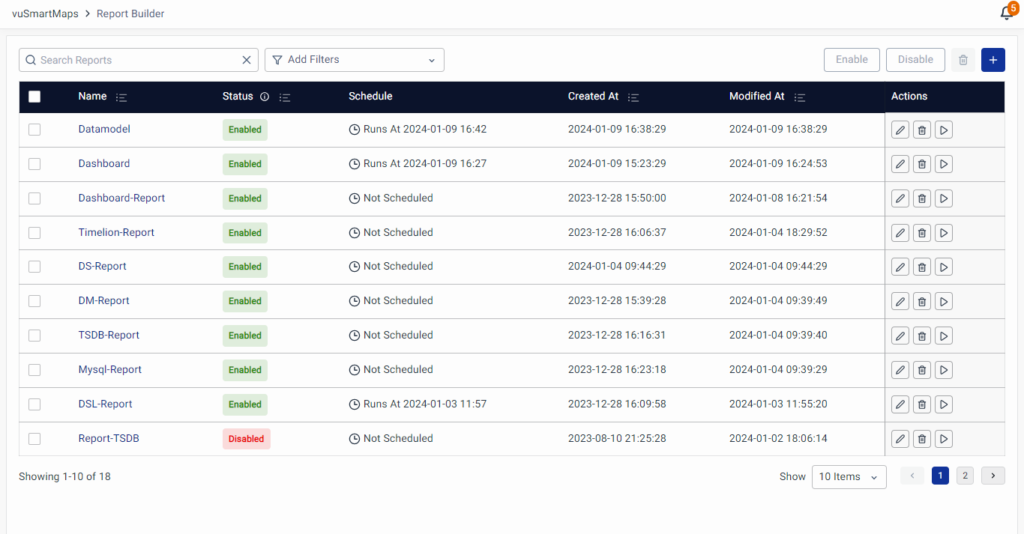
It lists all reports created by admins, allowing the admin users to create various reports like long-term data storage reports. Users can view report details such as name, status, schedule, and creation/modification time, and perform actions like editing, deleting, or generating reports directly from this interface.
Following are the steps outlined to create a report in the Report Builder
- Click + Create New Report in the “Report Builder” tab.
- Follow these steps:
- Enter basic details (report name, description).
- Manage the report contents by choosing a Dashboard, Data Source, or Data model.
- Configure format, email, and schedule.
- Click Save to create the report.
- Additionally, manage your reports with features to view, edit, delete, manage permissions, generate, duplicate, or update them.
For more information, please refer to the Creating and Managing reports page
