Alert Details
For additional details about a specific Alert, simply click on the Alert ID. It takes you into the detailed sections of an Alert as shown below.
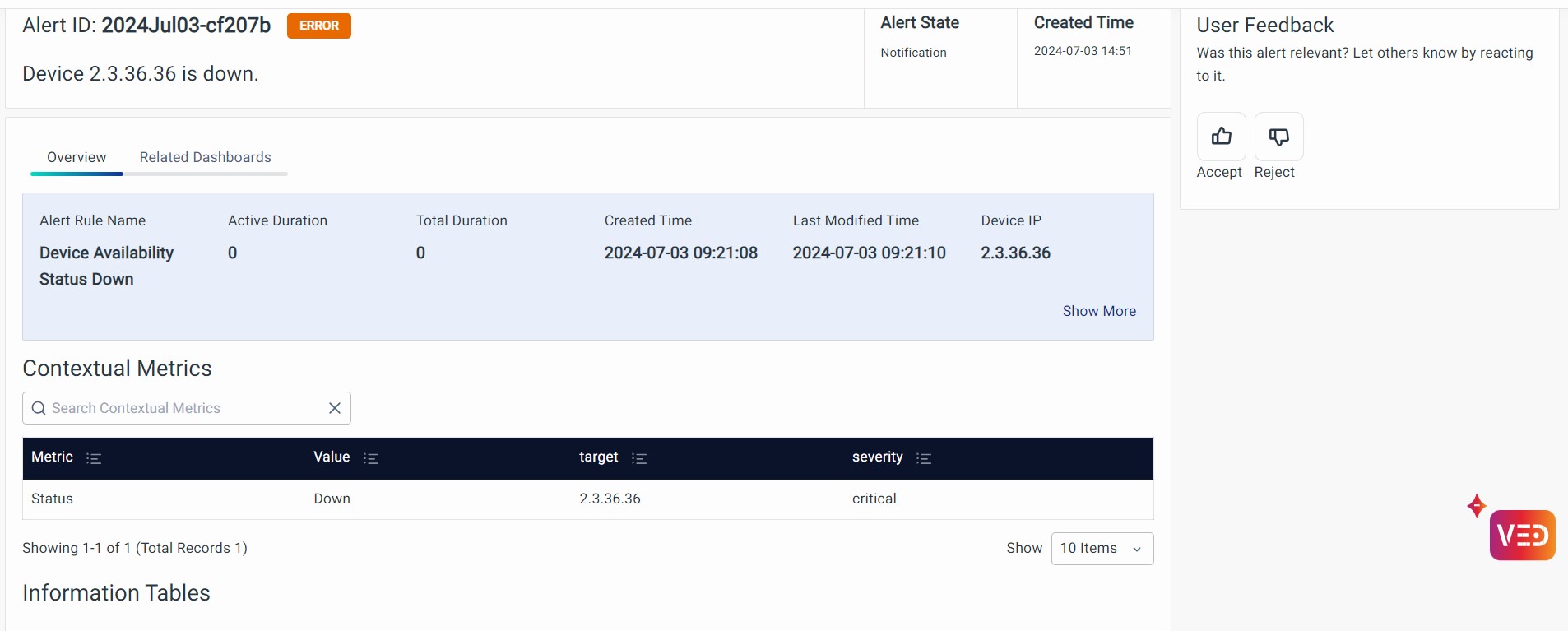
Overview
These details provide comprehensive insights into the alert. It includes Device IP, Severity, Created Time, Total Duration, and Status, among others.
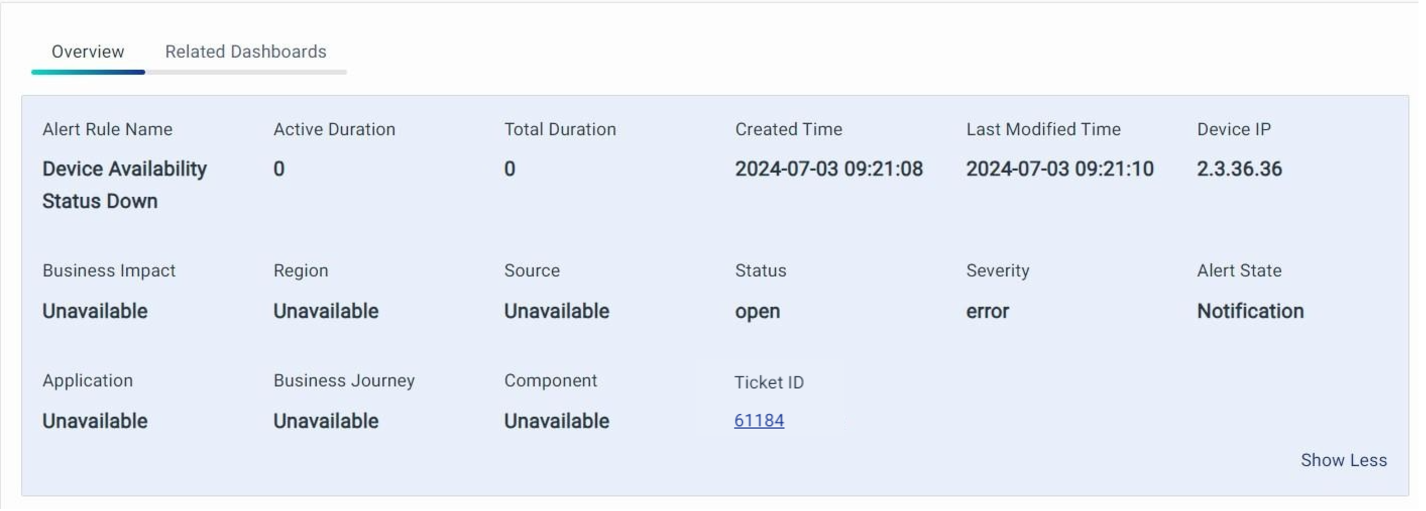
- Device IP: The IP address of the device where the alert originated.
- Alert Source: The source of where the alert was generated.
- Active Duration: How long the alert has been active.
- Total Duration: The combined duration of the alert being active and inactive.
- Business Impact: Information on the business impact of the alert.
- Region: The region or location where the alert was generated.
- Created Time: The timestamp of when the alert was created.
- Last Modified Time: When the alert was last edited.
- Status: The current status of the alert, with possible values – Unassigned, In Progress, or Cleared.
- Assignee: The user to whom the alert is assigned.
- Severity: The severity level of the alert.
- Alarm State: The current state of the alert, with possible values – Notification, Alarm New, Alarm Update, or Alarm Clear.
- Predictive Insights: This will be available in the future release.
- Summary Analysis: This will be available in a future release.
- AppName: The application that is affected by the alert, providing context on which part of the system is experiencing issues. Example: CBS Main
- Component: The specific component or part of the system that triggered the alert, such as a server, database, or application module. Example: CBS Component.
- Ticket ID: Displays the status of the ticket, allowing users to create a new ticket or view an existing one as a clickable link. For more details, refer to Managing Alert Details Tickets.
User Feedback
This section allows the alert creator to gather feedback, helping them improve future alerts or decide whether to retain existing ones.
A snapshot of what the user feedback section looks like is shown below:
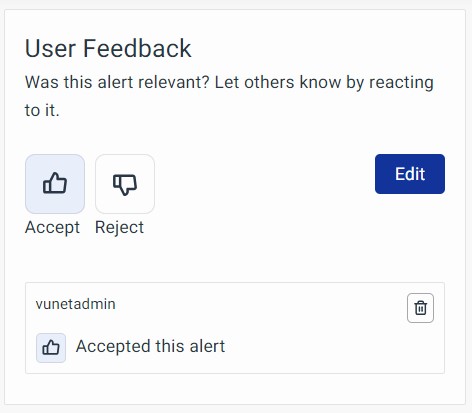
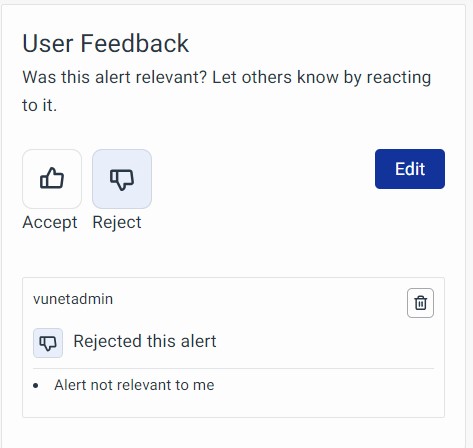
Contextual Metrics
This table provides you with the metrics of an alert.
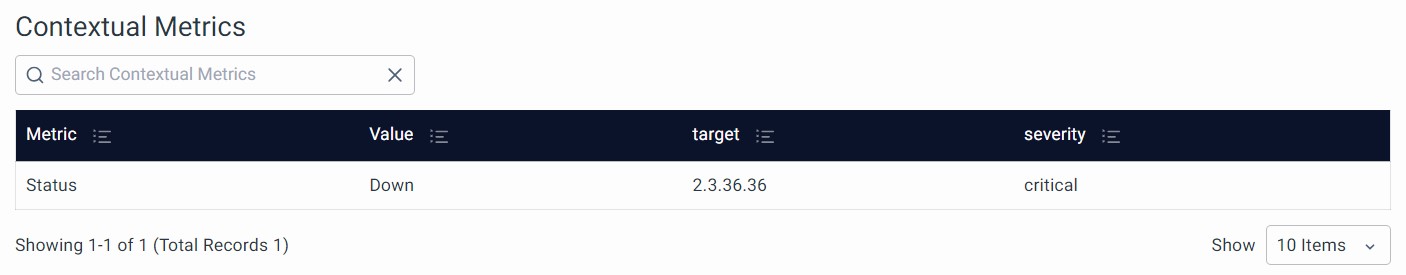
- Metric: Provides you with the metric that is being alerted. Example: Status.
- Value: Provides the status of the given metric, say, up or down.
- Target: Provides you with the IP address of the affected application.
- Severity: Describes the severity of the Alert. Example: Critical.
Information Table
This table gets populated for the Alert Rules where the “Information Only” box is checked during Alert Rules Configuration.
Related Dashboards
These are configured during the Alert Rules set up under Evaluation Script or Advanced Configuration.
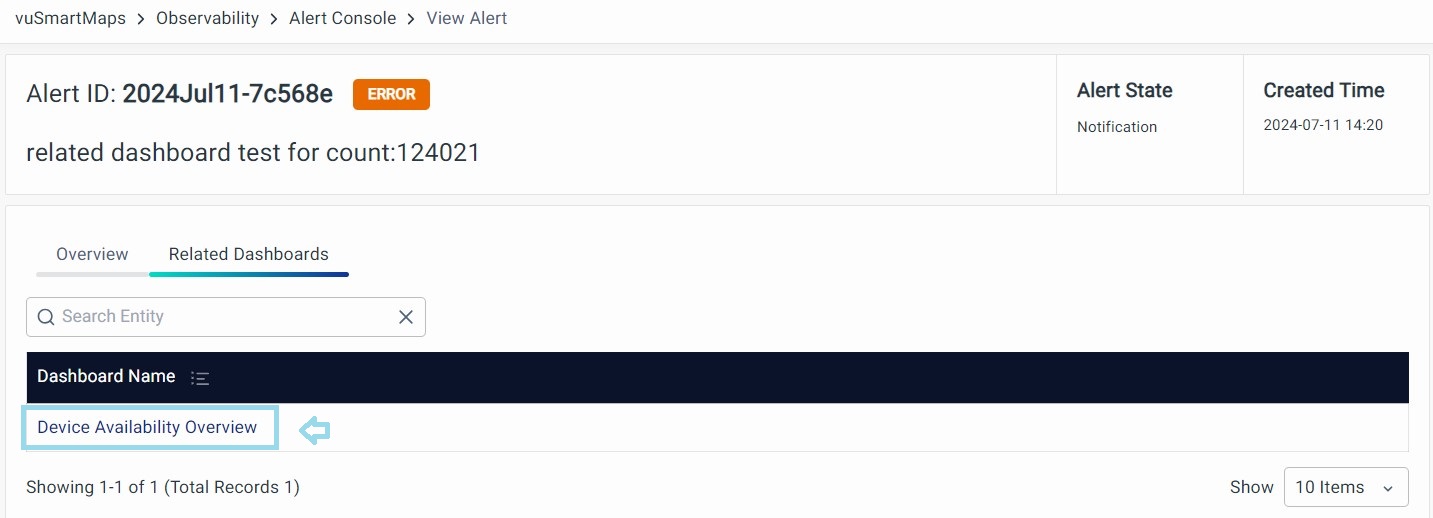
Click on the name of the dashboard highlighted and the respective dashboard will be displayed.
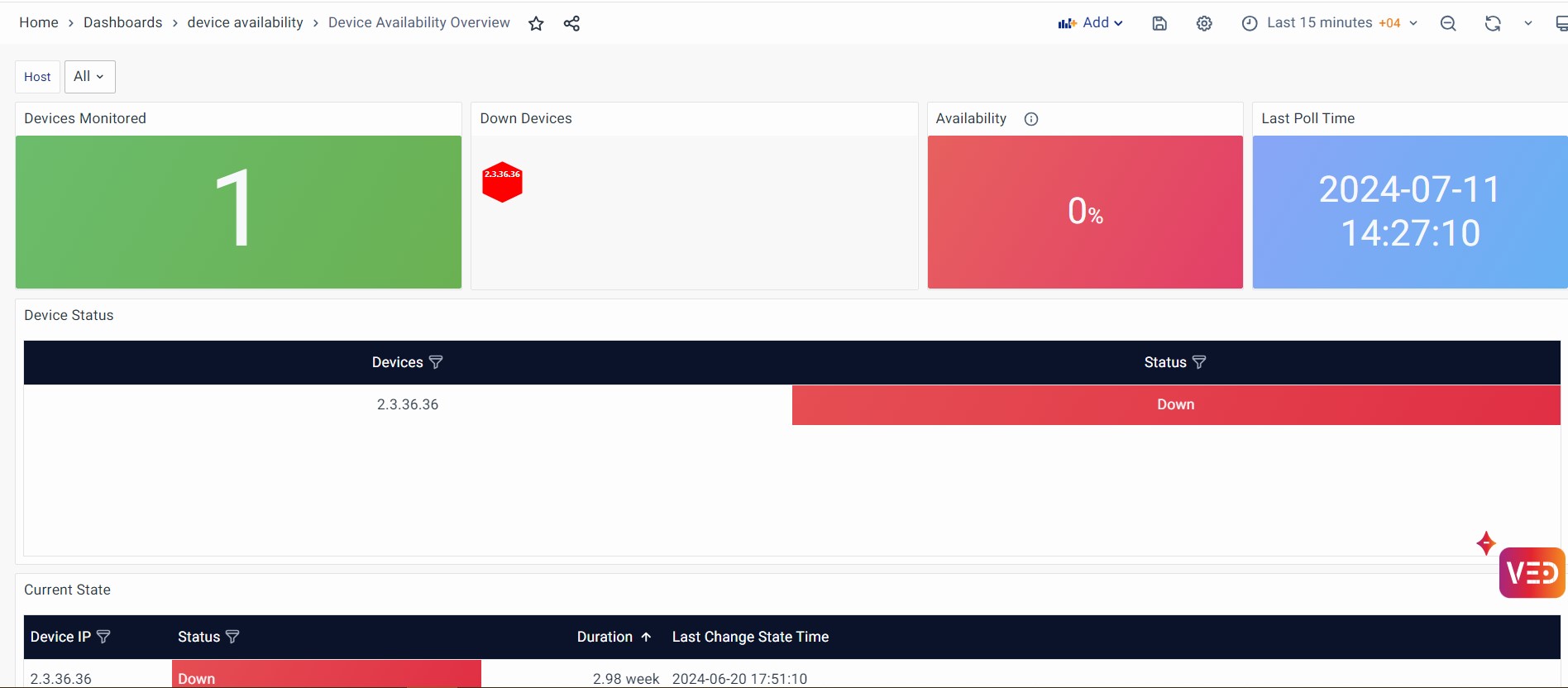
Managing Alert Details Tickets
On the Alert Details page, the Ticket ID field offers different options based on whether a ticket already exists:
Creating a Ticket
The Ticket ID field will display Create Ticket as a clickable link when there is no ticket available. By selecting this, A toast message will appear, indicating that the “Ticket creation is in progress...”, a new ticket will be created in the ITSM tool.
-
Success: If the ticket is successfully created, a toast message will appear with "Ticket
<number>has been successfully created!".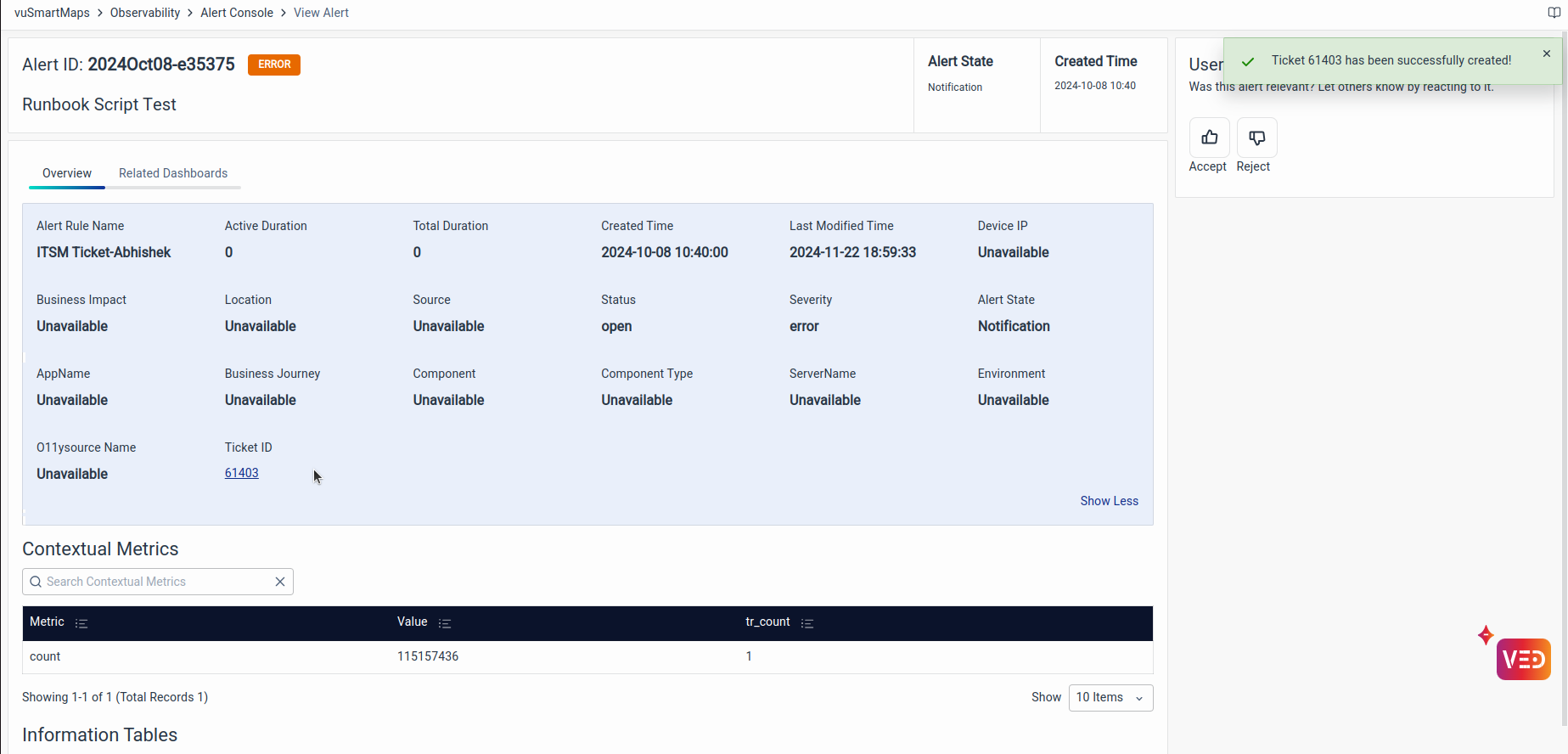
-
Failure: If ticket creation fails, a toast message will display "Unable to create a ticket due to a server issue".
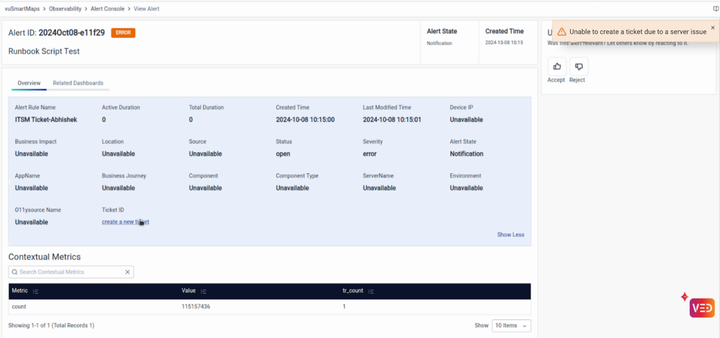
After the ticket is created, the Ticket ID field will automatically update to display the new <Ticket-ID> as a clickable link.
Viewing an Existing Ticket
The Ticket ID field will display the existing <Ticket-ID> as a clickable link. By selecting it, The ticket will open in the Configured ITSM tool in a separate tab.
-
When attempting to create or view a ticket without proper ITSM configuration, you will receive a toggle message and error response stating, "Please configure your ITSM tool to create a ticket."
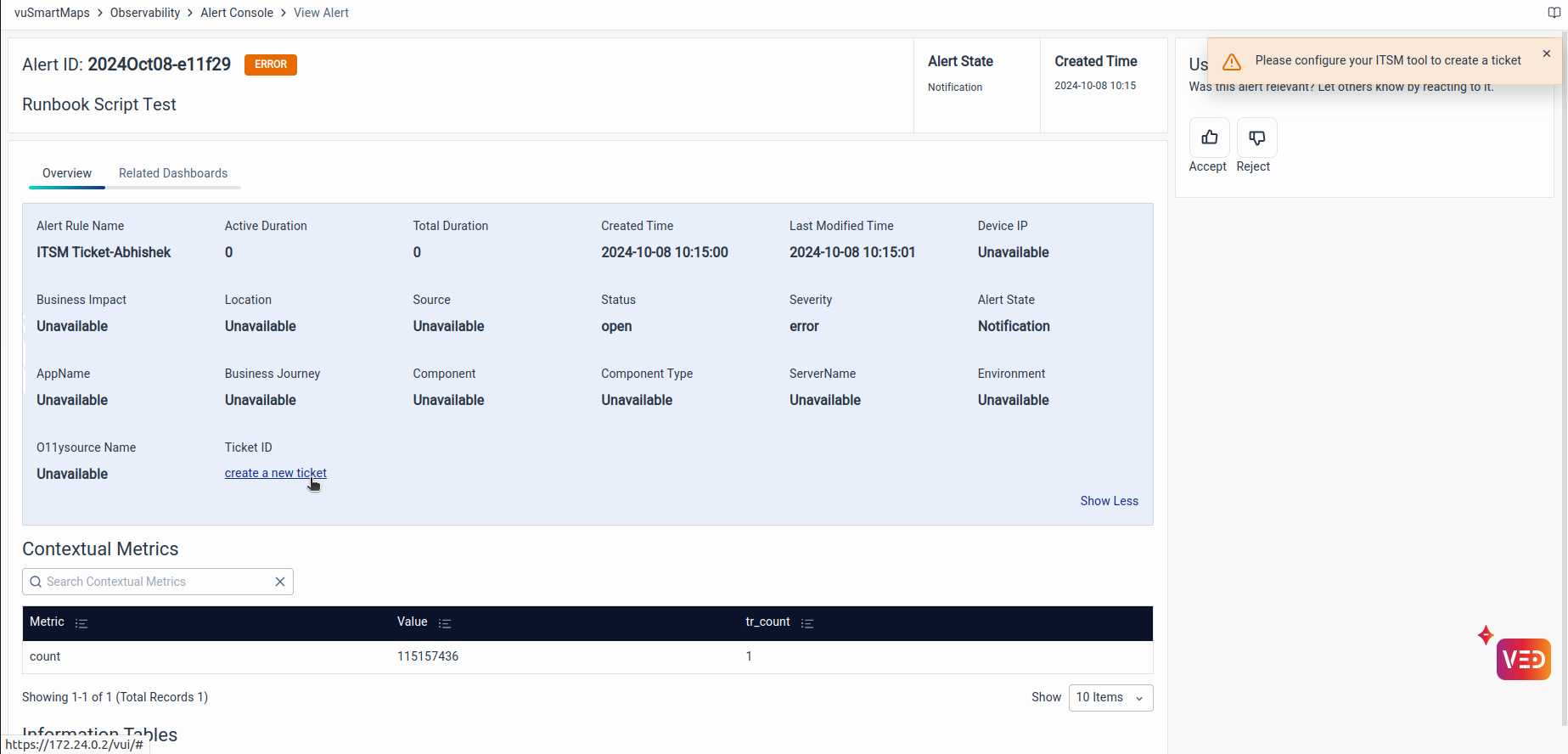
-
Ensure that the ITSM tool is configured correctly in the Preference Section to proceed with ticket creation.
