Ved AI - A Gen AI-based Chatbot (Beta)
Introduction
Ved, the AI-powered assistant for vuSmartMaps™, transforms the way you interact with your system. It allows you to ask natural language queries and get instant insights, whether it's comparing error rates, identifying issues, or analyzing trends. Designed to simplify troubleshooting, Ved eliminates the need to navigate multiple dashboards. It provides comprehensive responses, including charts, and a one-click download feature for seamless documentation.
With Ved, you gain a frictionless interface that enhances productivity, streamlines support, and delivers a more intuitive observability experience.
Ved's Capabilities

Ved simplifies user interactions across four key areas:
- Transaction Analytics
Analyze complex transaction data from Instant Payments, Internet Banking, and other financial systems. Ved helps you track transaction flows, identify patterns, and gain actionable insights for informed decision-making. - Alert Analytics
Understand and analyze system alerts effortlessly. Ved provides insights into system health and performance, helping you monitor and resolve issues quickly. - vuSmartMaps Documentation
Navigate vuSmartMaps documentation easily using natural language. Ved helps you find configuration steps, feature details, and best practices, whether you're a beginner or an advanced user. - Enterprise Knowledge
Unlock insights from text data, including custom enterprise-specific information. Ved integrates seamlessly with your data to provide a personalized and efficient experience.
Ved’s conversational approach simplifies complex analyses, making observability more accessible and intuitive.
Working with Ved
Access Ved: Click on the Ved icon located at the bottom right corner of any page. Note that the icon can be minimized and remains accessible across all pages.
Choose Topic: Select one of the 5 topics and start prompting the questions accordingly.
The landing page appears as shown below.
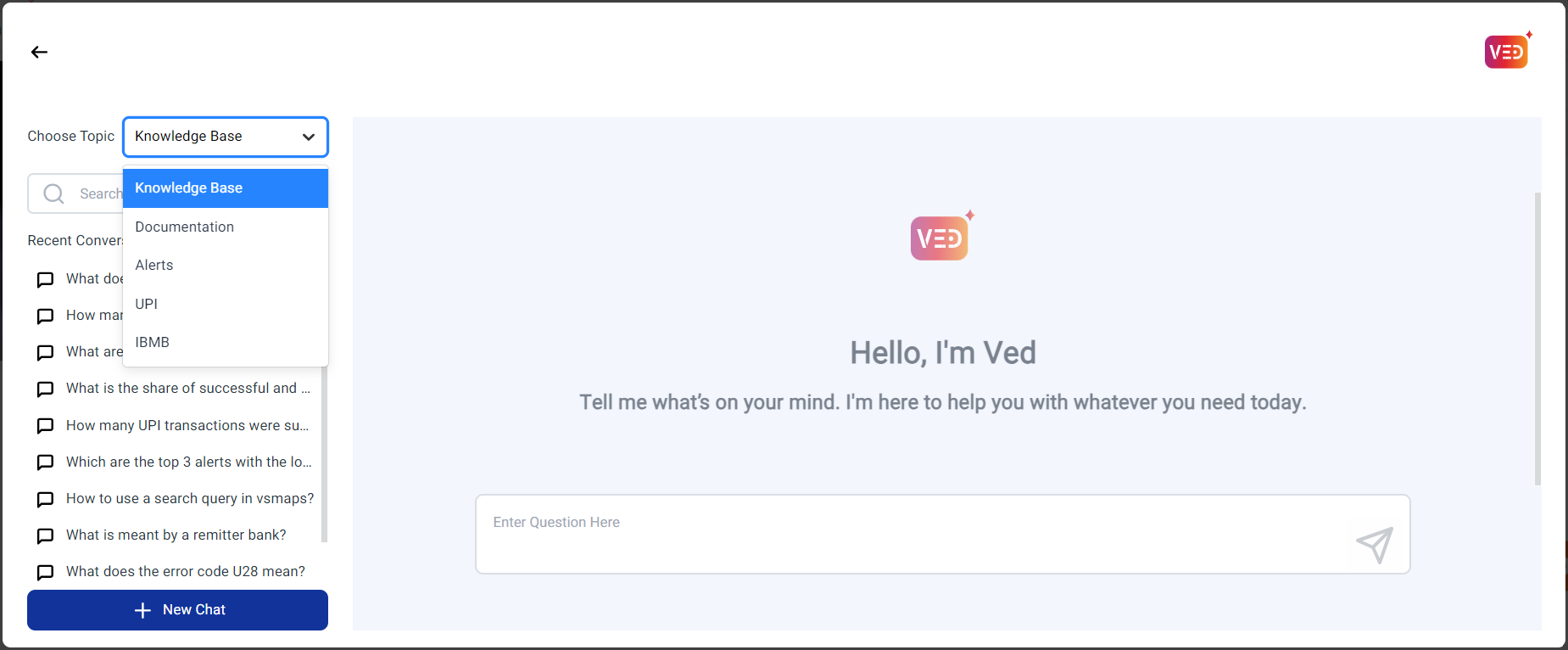
- Knowledge Base: A set of common internal questions about issues raised and their solutions can be accessed here along with internal knowledge content.
- Documentation: The vuSmartMaps User Guide will be searched and answers will be provided for the prompts.
- Alerts: The internal alerts database is searched to answer these questions and interactive charts are provided where applicable
- Transaction Analytics: This category provides insights into UPI and Internet Banking Mobile Banking (IBMB) transactions by accessing the respective internal databases. Interactive charts are included where necessary to present quick, glance-able information for better analysis.
Sample Prompts
Please find the sample prompts and respective answers for each of the topics. Please note that the responses generated by the Gen AI Bot are enriched with various content types, including text and charts, ensuring that users receive comprehensive and informative answers.
Knowledge Base
- What is meant by UPI?
- What does the error code U28 mean?
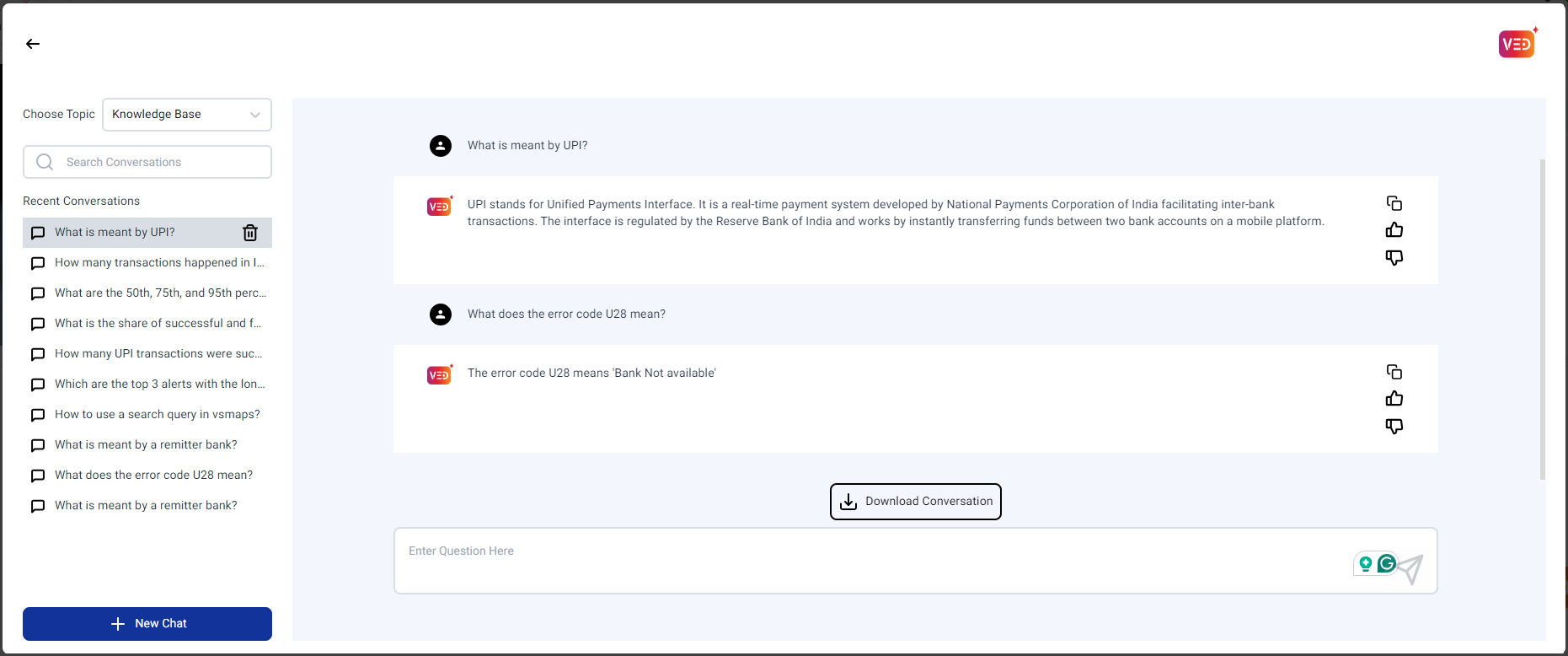
Documentation
- How to set up data enrichment in vsmaps?
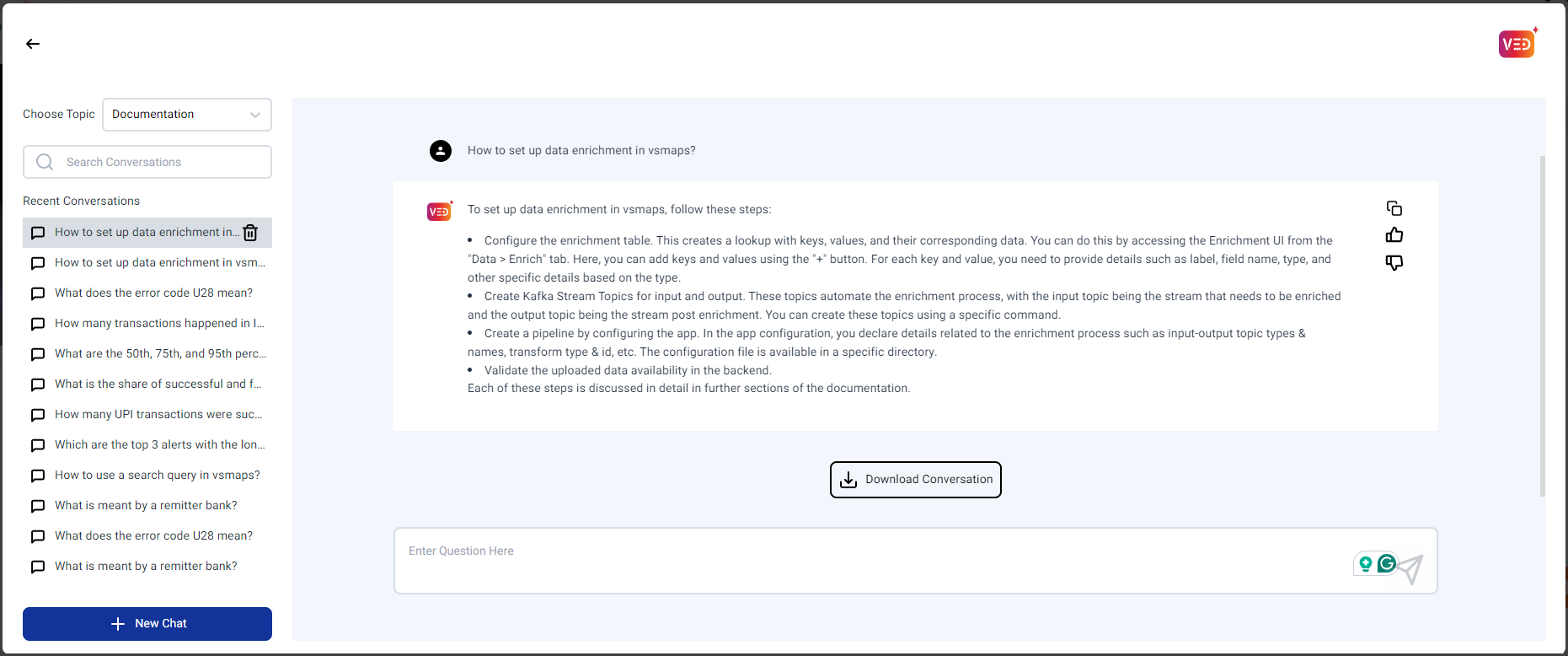
- How to use a search query in vsmaps?
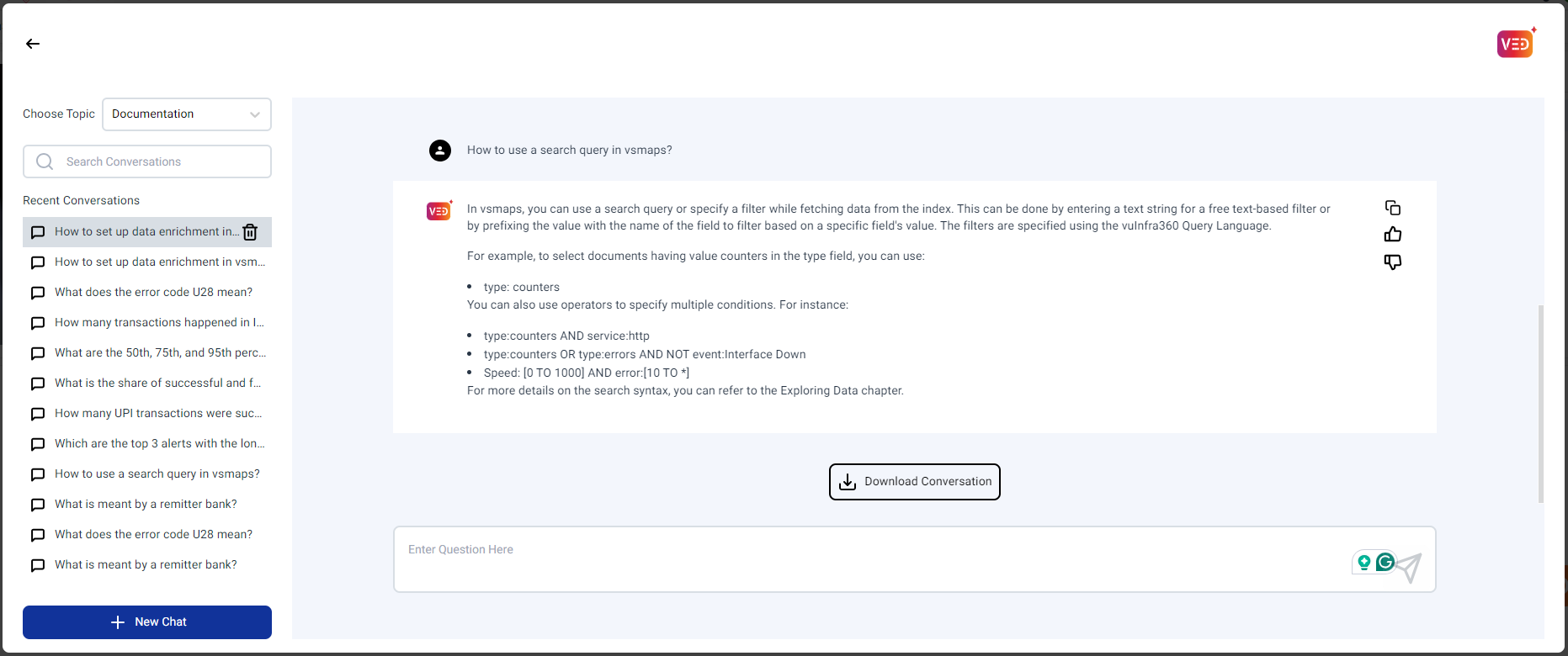
Alerts
- What is the share of alerts by severity in 2024?
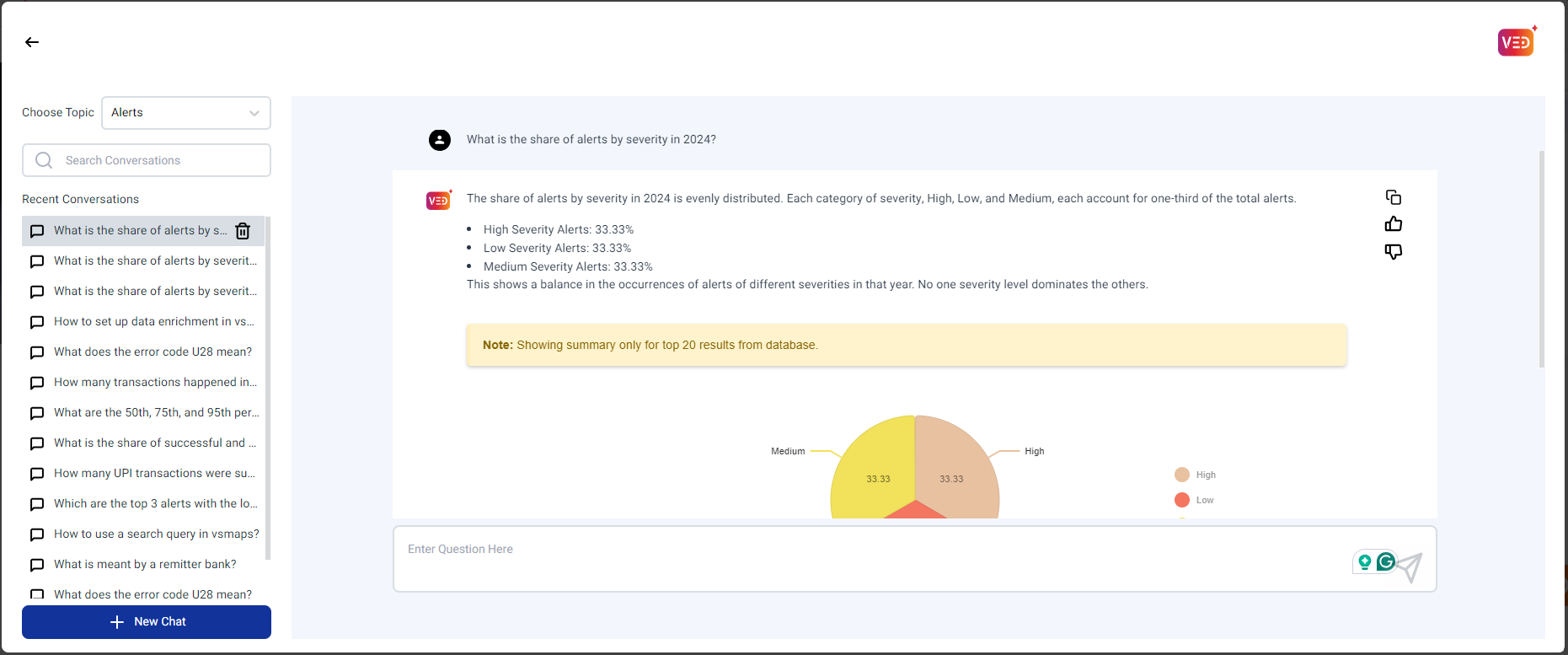
- Which are the top 3 alerts with the longest duration in 2024?
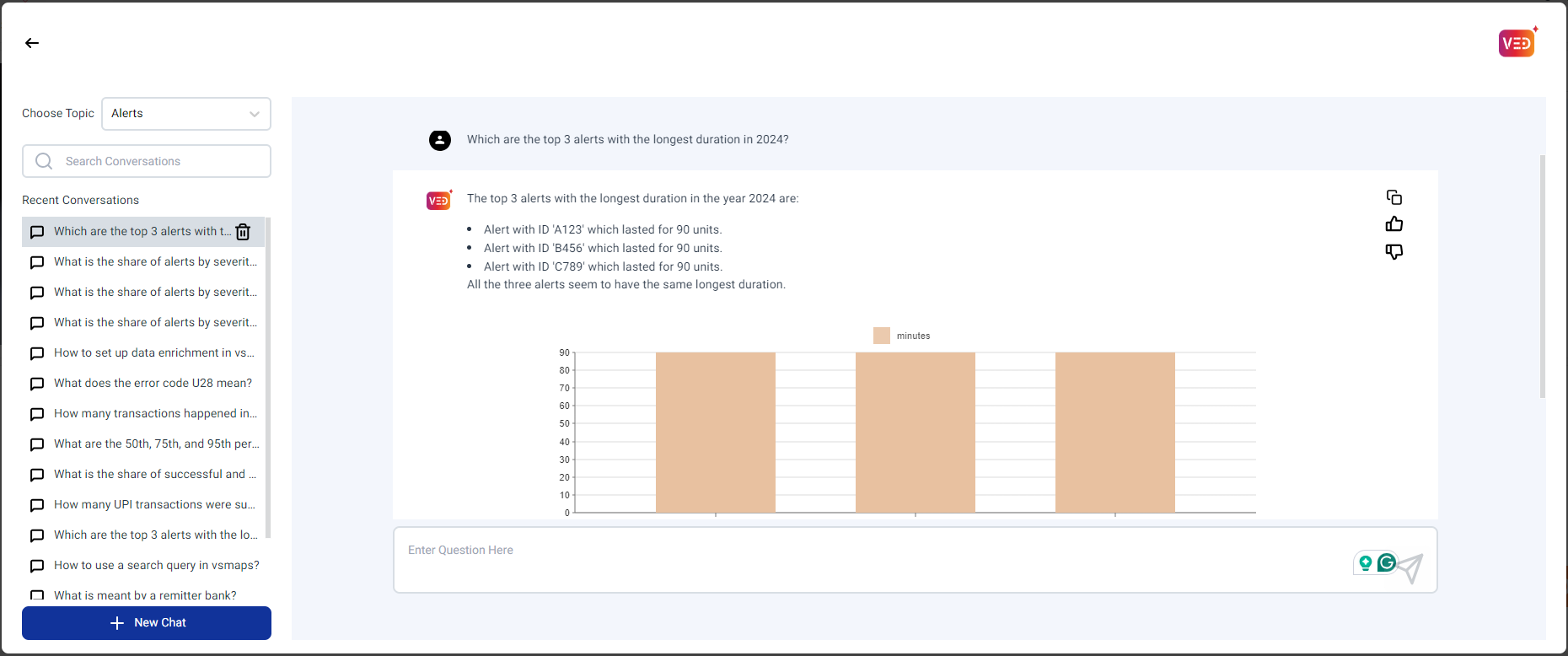
Transaction Analytics
UPI
- How many UPI transactions were successful in 2023?
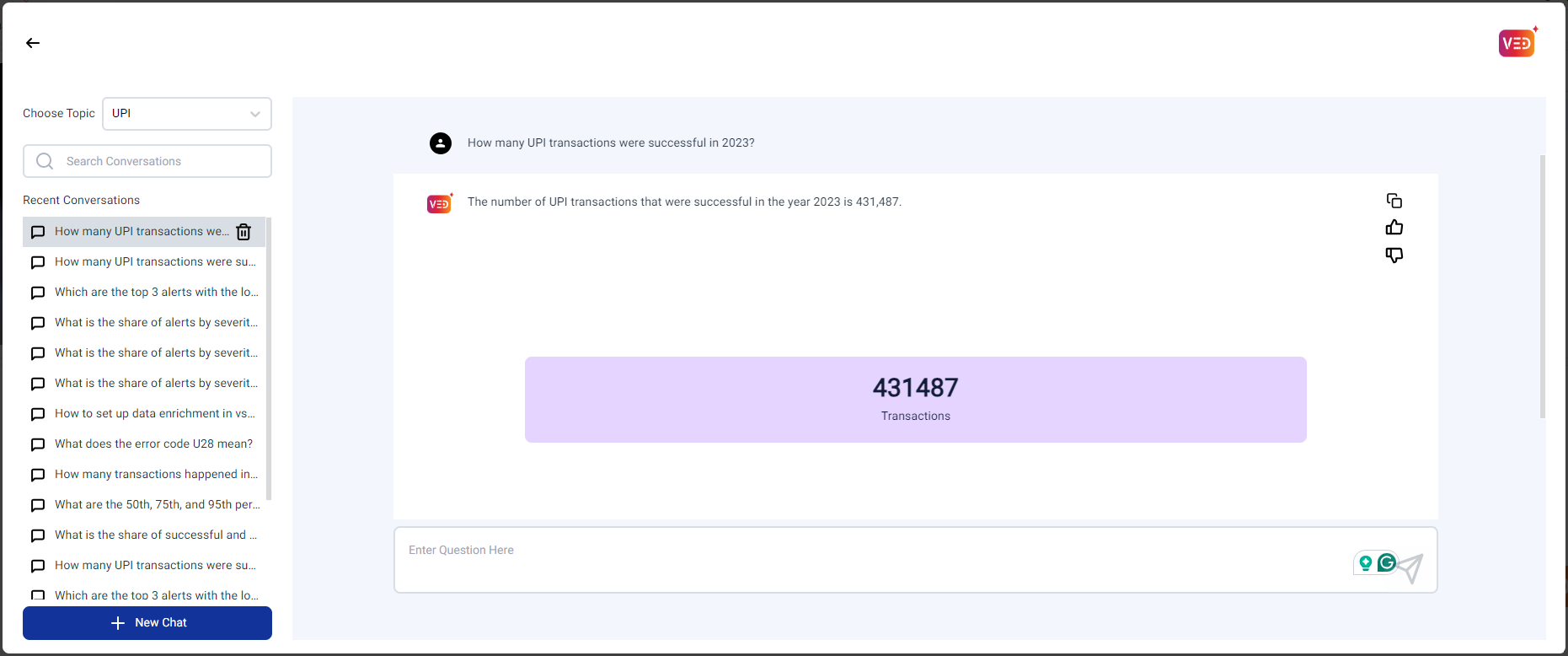
IBMB
- What is the trend of ibmb transactions between 13th to 15th November?
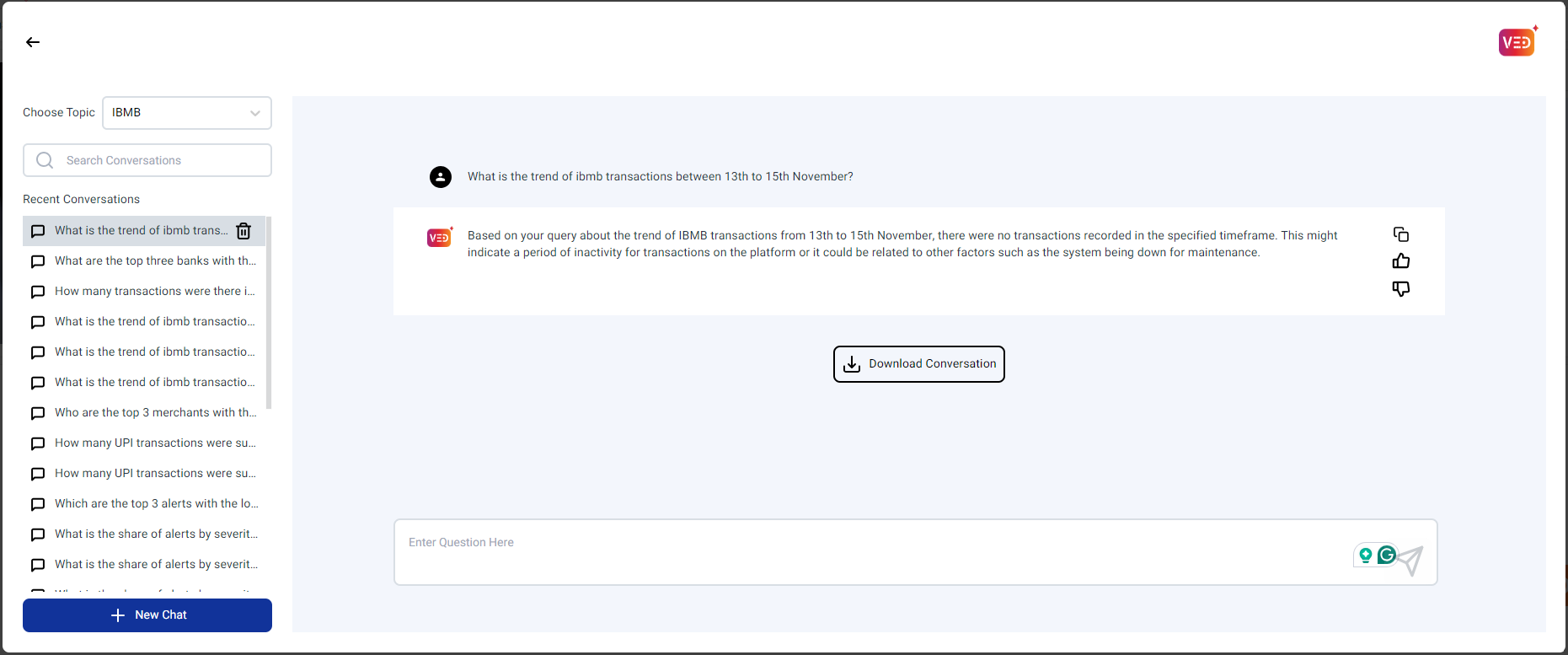
User Feedback
When the Gen AI Bot gives responses, you can interact in a few ways:
- Like: Show approval for helpful answers.
- Dislike: Give feedback on less helpful responses.
- Copy: Quickly copy text from responses for reference or sharing.
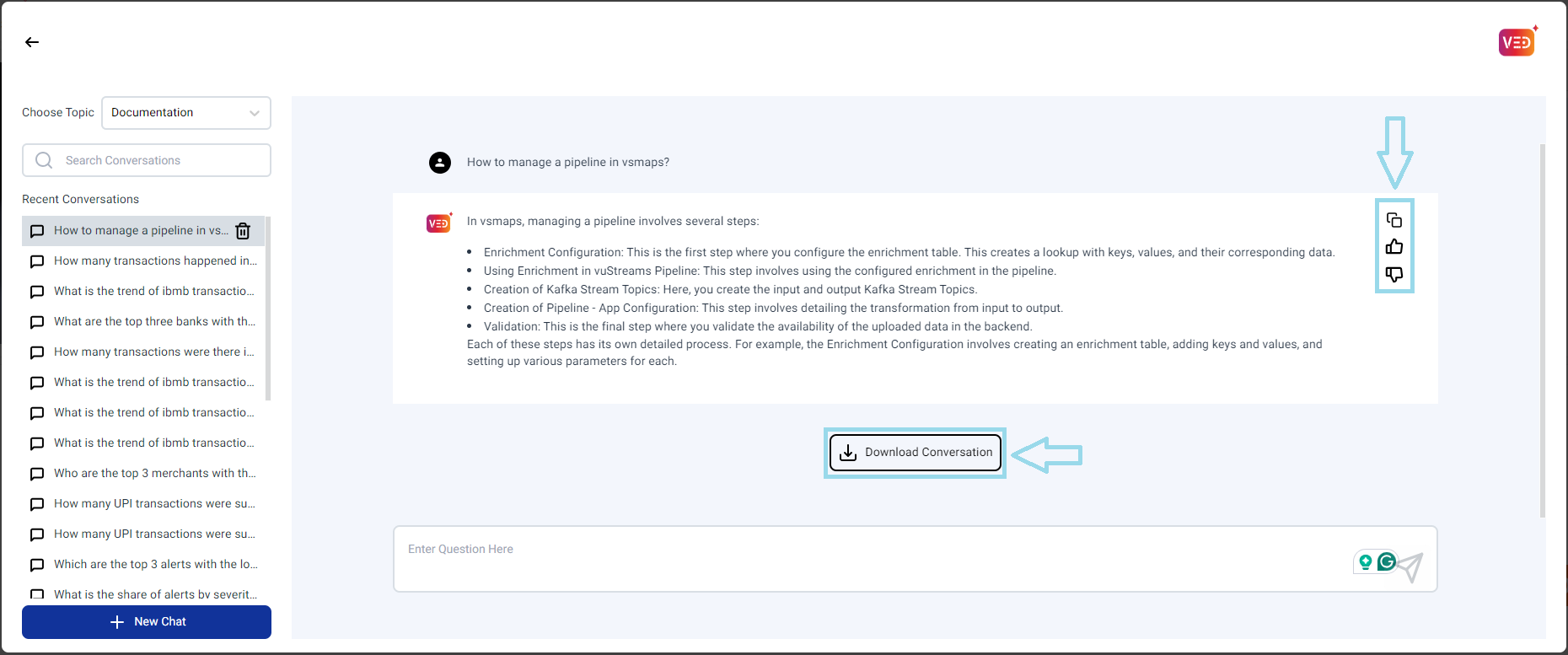
Download Conversations
- Use the Download Conversation button to save the entire conversation history, allowing you to maintain a comprehensive record of your interactions.
- This feature helps you easily refer back to specific details or document important points, ensuring an organized archive for future reference.
Conclusion
Ved simplifies tasks and enhances observability by providing quick, accurate responses to user queries. It integrates with internal knowledge bases to deliver reliable insights across transaction analytics, alerts, and documentation. With its intuitive interface, Ved saves time, reduces effort, and helps users focus on resolving issues efficiently.
Please contact support to Enable Ved.
