Slack Integration
To send alert messages to Slack channels and users, you need to create a Slack App/Bot and obtain the necessary API token. Follow these steps:
Creating a Slack App/Bot
- Create a Slack App by visiting https://api.slack.com/apps
- After creating the app, add it to your workspace.
- Generate a Bot user token by logging into the created app and navigating to the Features -> OAuth & Permissions section.
- Add the following scopes to the token:
chat:write, chat:write.public. - Copy the generated token; you will need it to configure in vuSmartMap’s settings.
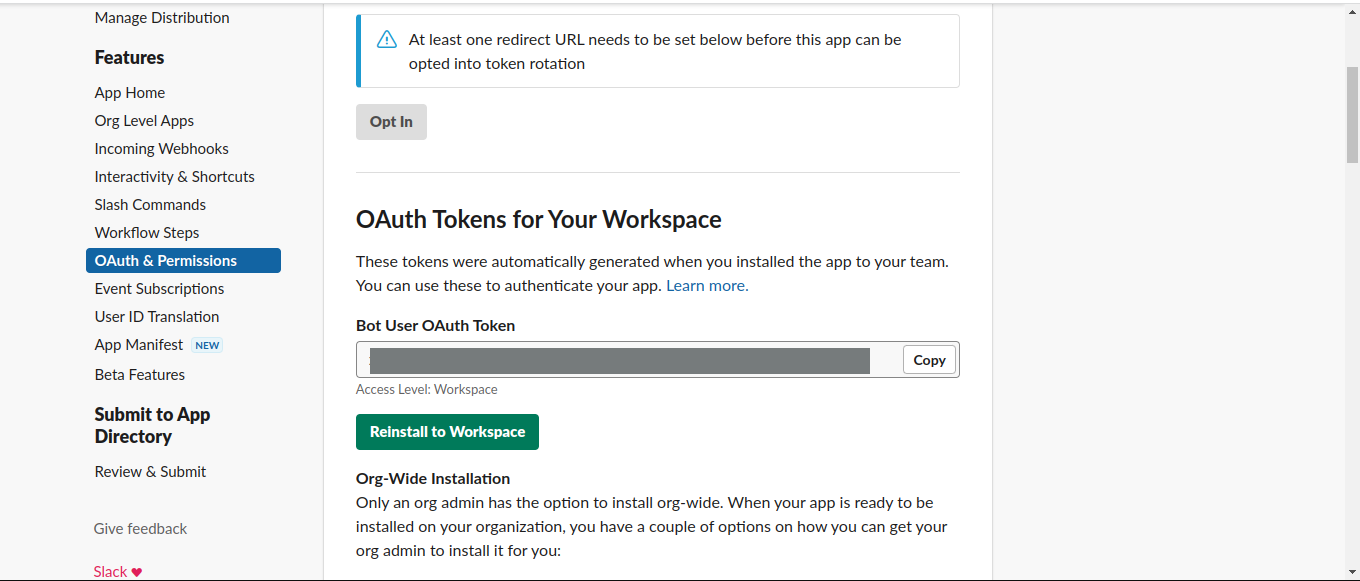
Form an Alert Message
This will work similarly to the MS Teams Alert Message creation.
note
Slack Supports Markdown Syntax, which can be used to format messages.
